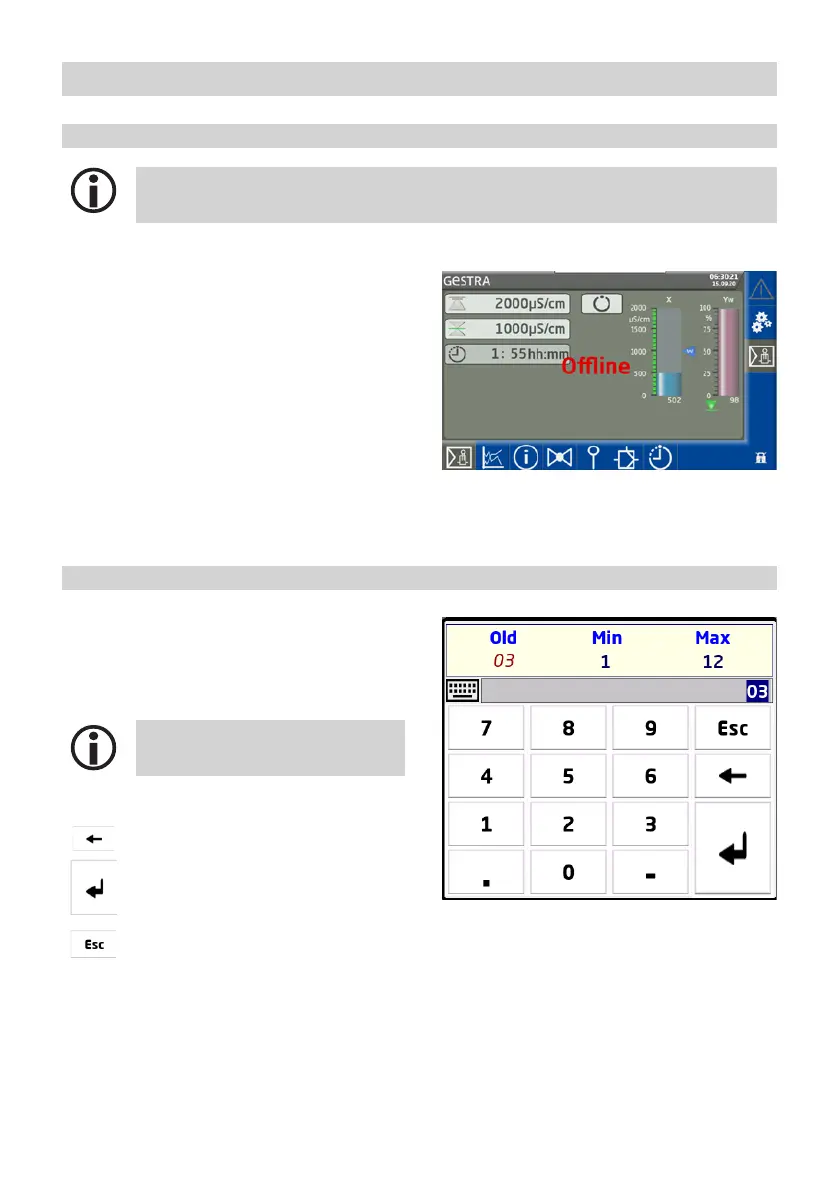41LRR 1-52, LRR 1-53, URB 55 - Installation & Operating Manual - 850645-01
Operation and navigation
Automatic functions
If you do not input anything on the display for 10 minutes, the brightness is automatically
dimmed and you will be logged off.
■
If you do not input anything on the display for one hour, the program automatically returns
to the home screen.
■
If communication to the controller
is disrupted, the message “Offline”
appears in the general display area.
Entering parameters using the virtual keypad
Tapping an input field opens a numeric virtual
keypad.
The keypad shows the old value (Old) and the
limits (Min/Max).
Your entries must remain within these
limits.
Function keys:
Delete last digit.
Confirm entry.
Discard entries and close
keypad.