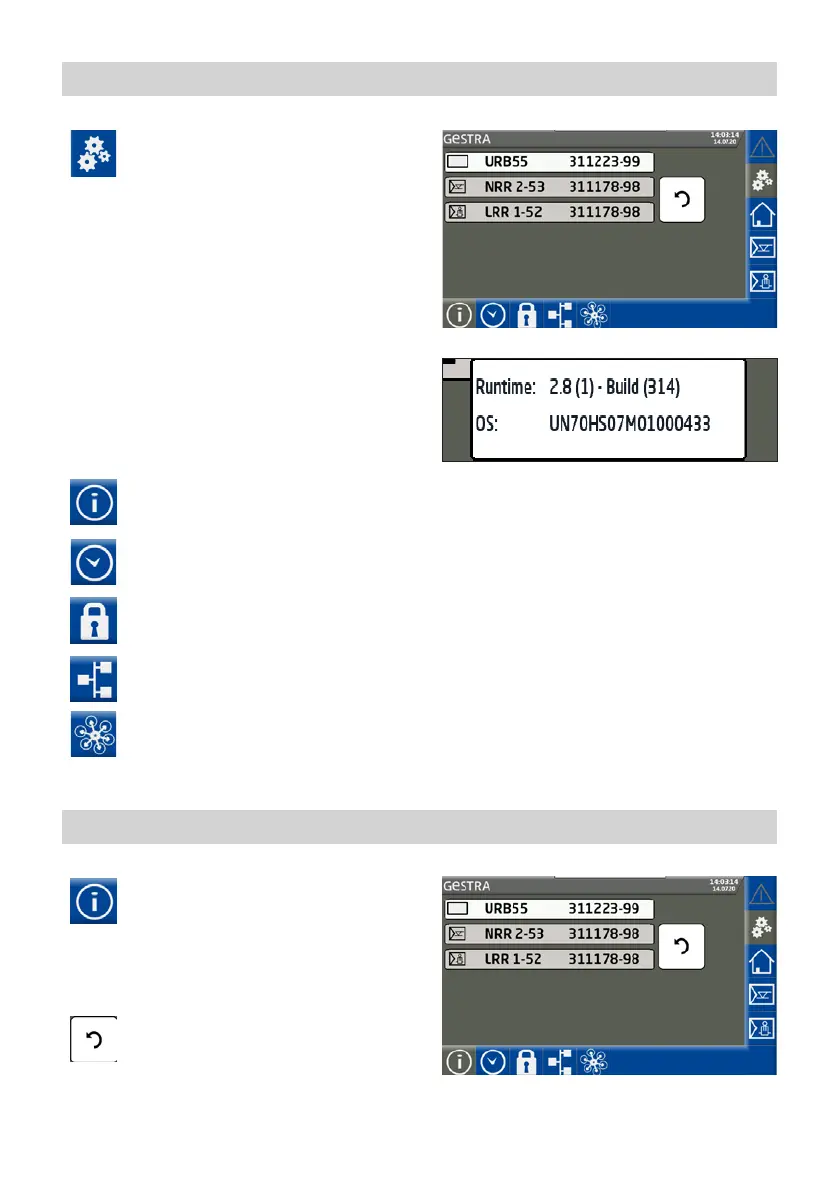49LRR 1-52, LRR 1-53, URB 55 - Installation & Operating Manual - 850645-01
System settings
Tapping the icon opens the menu con-
taining the list of all connected control-
lers.
The current equipment firmware is also
shown.
URB 55 Tap the line with the URB 55 for > 2 s
to see the runtime and OS of the
URB 55.
Opening further menus:
System information
Set the date/time
Password
Network settings
Open Modbus TCP
list (optional)
System information
Open the “System Information” menu
and select the desired action.
Description of display:
The connected controller(s) are shown with their
software version.
Press the button to update a system
or view installed (new) units.