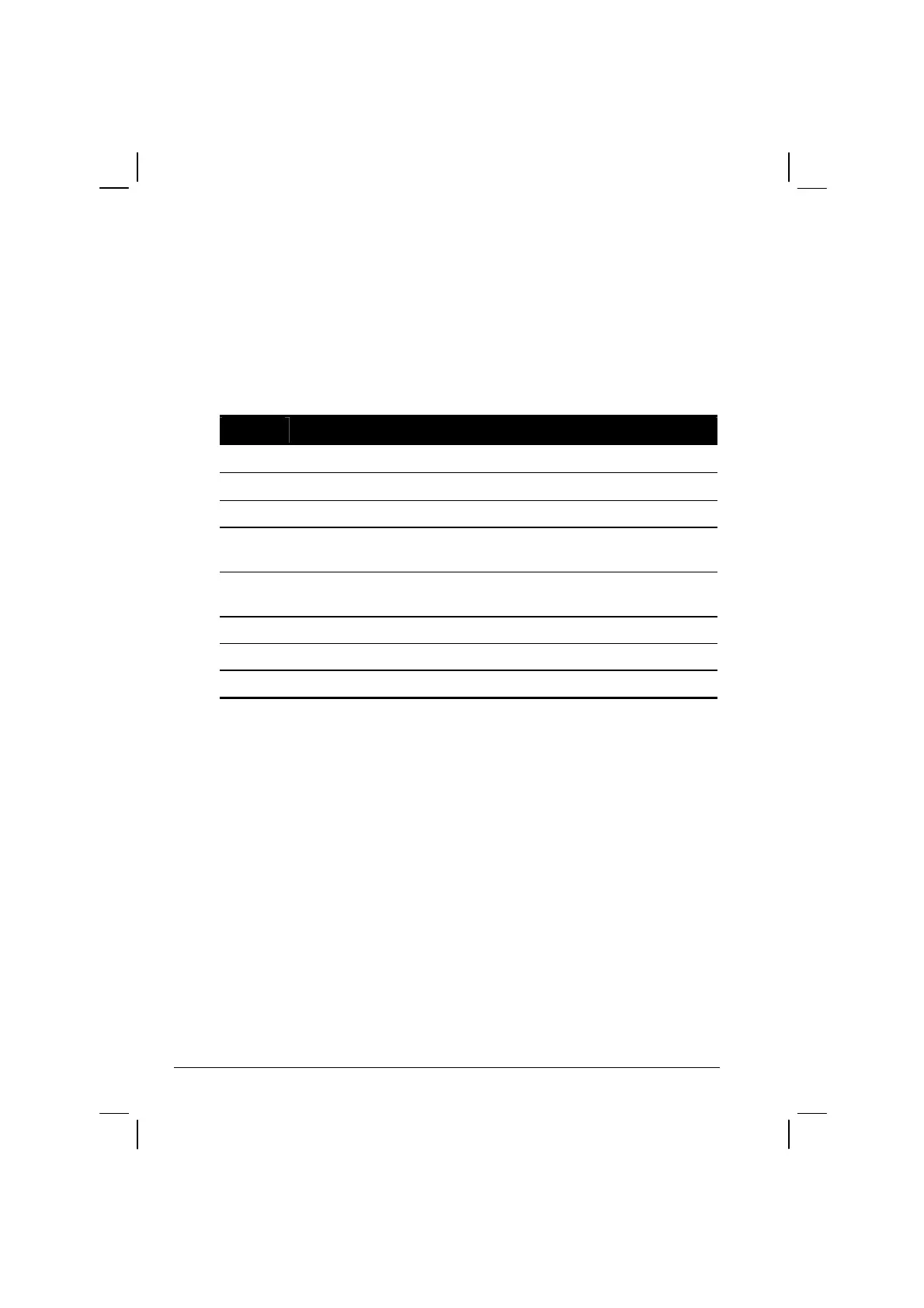Moving Around and Making Selections
In most cases, you must go through two levels to complete the setting for
an item: menu title and submenu.
Use the keyboard to move around and make selections. A brief
description of keyboard usage is listed next:
Key Function
← , →
Selects a menu title.
↑ , ↓
Selects an item or option.
+, – Changes the value.
Enter
1) Brings up the sub-menu when available.
2) Opens or closes the option window when an item is selected.
Esc
1) Displays the Exit menu.
2) Closes the option window if one is open.
F1
Displays help information.
F9
Changes the values to the setup defaults.
F10
Saves and exit the SCU program.
5-4 Setup Configuration Utility (SCU)
