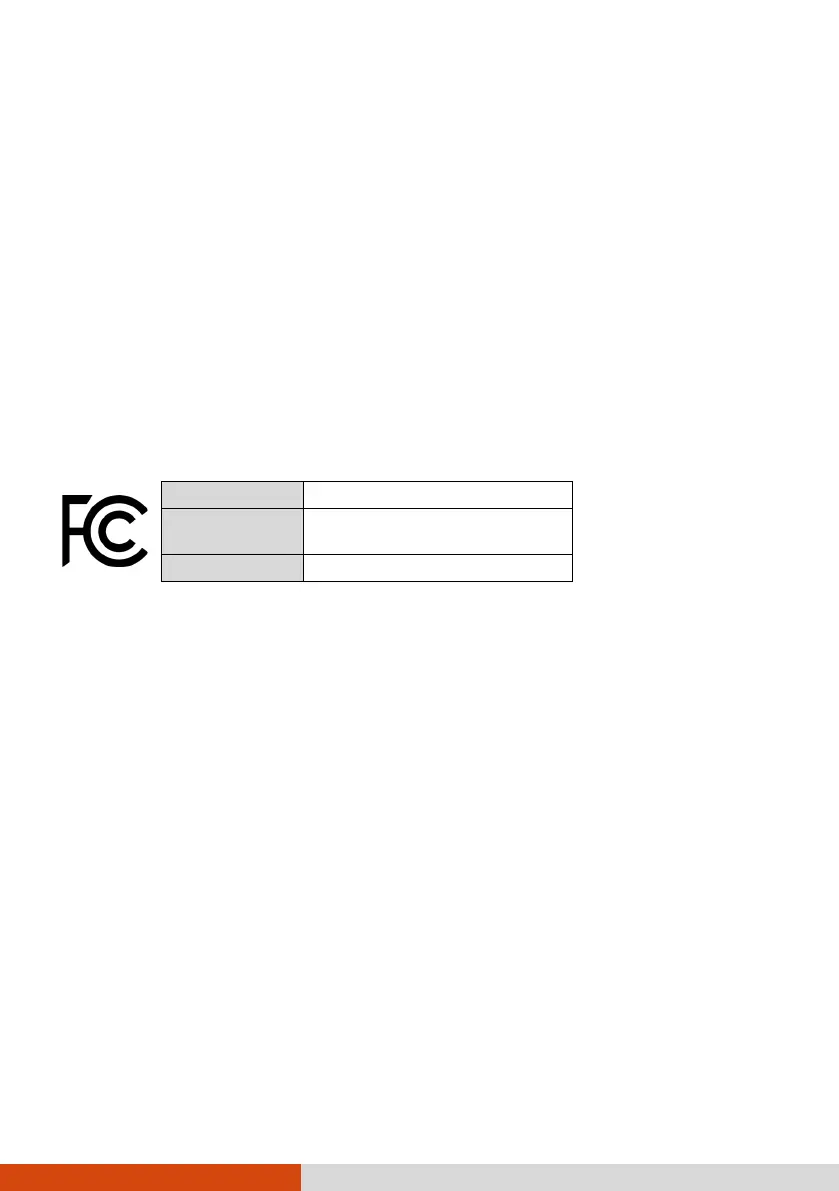40
FCC RF Exposure Information
This device has been tested and meets applicable limits for Radio Frequency
(RF) exposure.
For general notebook computers in normal use, you (or any other person in
the vicinity) should keep a minimum separation distance of 20 cm away
from the front panel of the device to ensures that the RF exposure levels
comply with the RF exposure requirement.
For devices designed to be operated at closer proximities, their antennas
cannot satisfy the separation distance. Such devices are evaluated with the
Specific Absorption Rate (SAR). You (or any other person in the vicinity)
should keep a minimum separation distance of 25 mm away from the front
panel of the device to ensures that the RF exposure levels comply with the
RF exposure requirement.
Company name Getac Inc.
Address
15495 Sand Canyon Rd., Suite 350
Irvine, CA 92618 USA
Phone +1-949-681-2900
ANSI Warning
Equipment approved for UL 121201/CSA C22.2 NO. 213, Nonincendive
Electrical Equipment for use in Class 1, Division 2, Group A, B, C, and D.
Maximum ambient temperature: 40°C
EXPLOSION HARZARD WARNINGS:
External connections/hubs through the connectors as mentioned (USB
connector, Ethernet connector, phone connector, VGA port, HDMI port,
DP port, serial port, power supply connector, microphone jack, and
headphones jack) are not to be used in a hazardous location. When used
with a docking station (such as the office dock or vehicle dock), the
docking/undocking of the equipment must be conducted outside the
hazardous area. Docking/undocking in a hazardous area is prohibited.
Any external card (such as the micro-SIM card and SD card) must not be
removed or replaced while the circuit is live or unless the area is free of
ignitable concentrations.