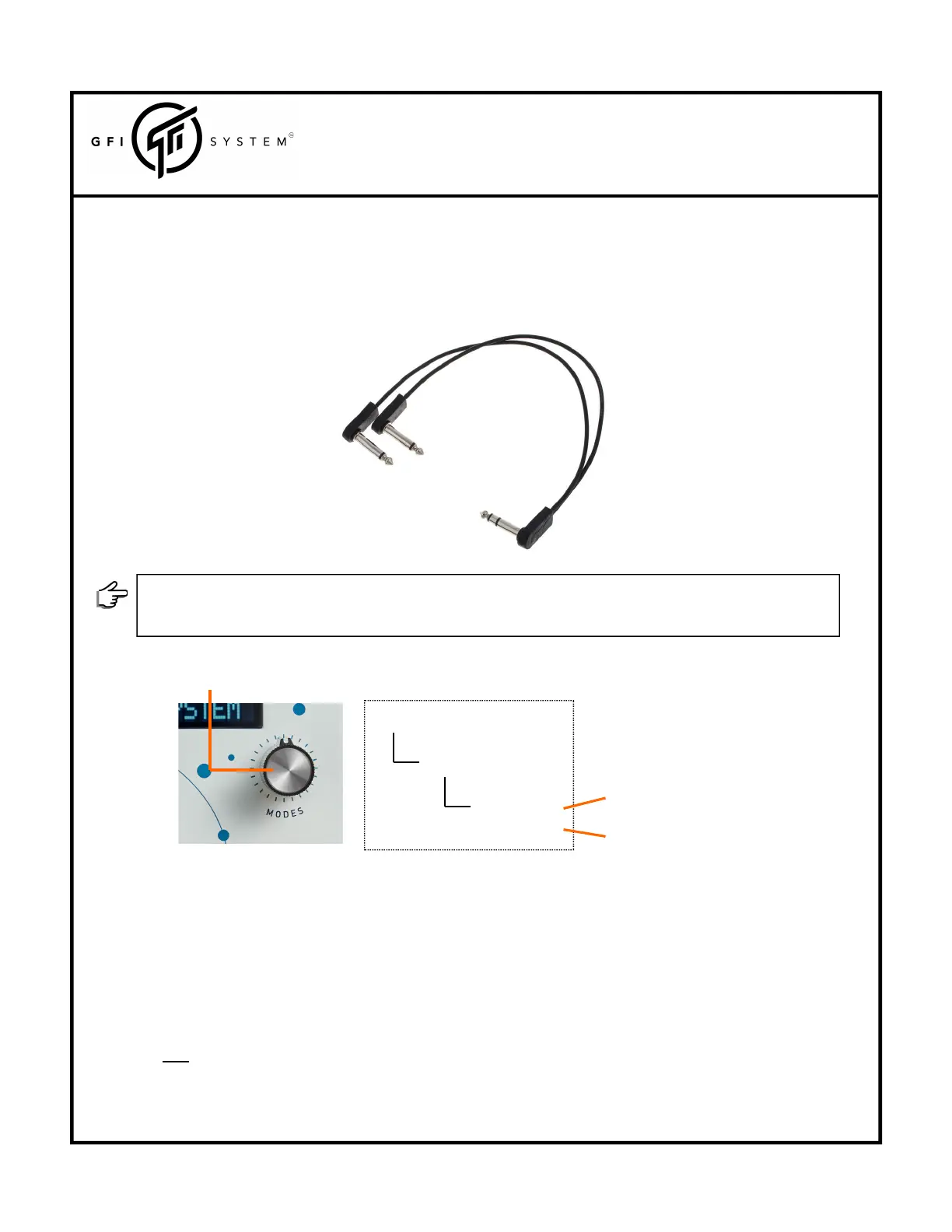1
User Manual
SKYLAR
REVERB
USER MANUAL
1. Inputs
Skylar accepts mono input or stereo inputs. For mono input operation use a standard mono (TS)
patch cable and for stereo operation use a stereo (TRS) cable. If the stereo input signals come from
an equipment that has separate Left and Right channel output jacks you will need to use a splitter
cable like this:
TRS
TS
TS
To obtain the optimal sound quality, depending whether you use Mono or Stereo inputs,
the pedal must be configured accordingly. This is done in Global Settings.
Hold the MODES button for 2 secs to enter global setting.
Globals
1. Input
> MONO
> STEREO
2. Outputs
Skylar may be used for mono output or stereo outputs. For mono output use a standard mono (TS)
patch cable and for stereo outputs use a stereo (TRS) cable. If the stereo output signals are fed to
an equipment that has separate Left and Right channel input jacks you will need to use a splitter
cable like the one pictured above.
You do not need to configure anything for using mono or stereo outputs.
Set to MONO when using mono input.
Set to STEREO when using stereo input.
