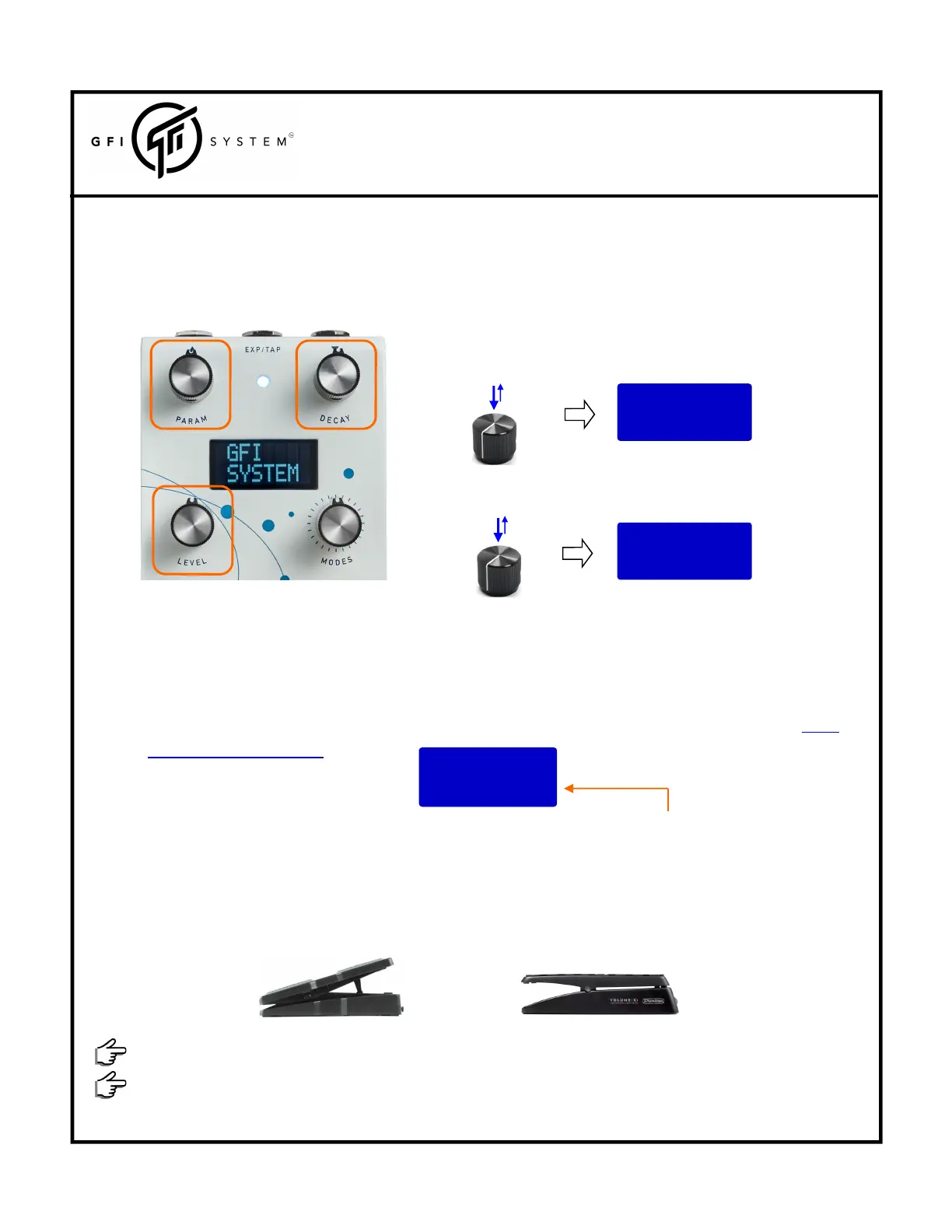User Manual
7
Setting up the Heel and Toe values for expression pedal (and ramping function).
Suppose you want to map a parameter knob to the expression pedal or the ramping function :
Turn the knob until you find the desired Heel value.
Hold down the knob. After 2 seconds the screen will show the Heel / Toe information, keep
holding the knob down.
Now turn the knob (while still holding it down) to find the desired Toe value. When you find
it, release the knob.
The parameter is now mapped to the expression pedal and ramping function. Rocking the ex-
pression pedal will sweep the mapped parameter to any value within the range specified by Heel
and Toe values.
The Toe value set using the above procedure will also be the “end value” for the Ramping function.
Heel position Toe position
Changes to the Heel and Toe values are automatically saved into the current preset.
SKYLAR
REVERB
10. Expression / Ramping Setup
Heel 20
Toe 80
Up to 3 primary parameters may be mapped to the expression pedal / ramping function.
Push the knob’s button to toggle the parameter mapping.
Exp Pedl
mapped
Exp Pedl
unmapped
PUSH once
PUSH once
