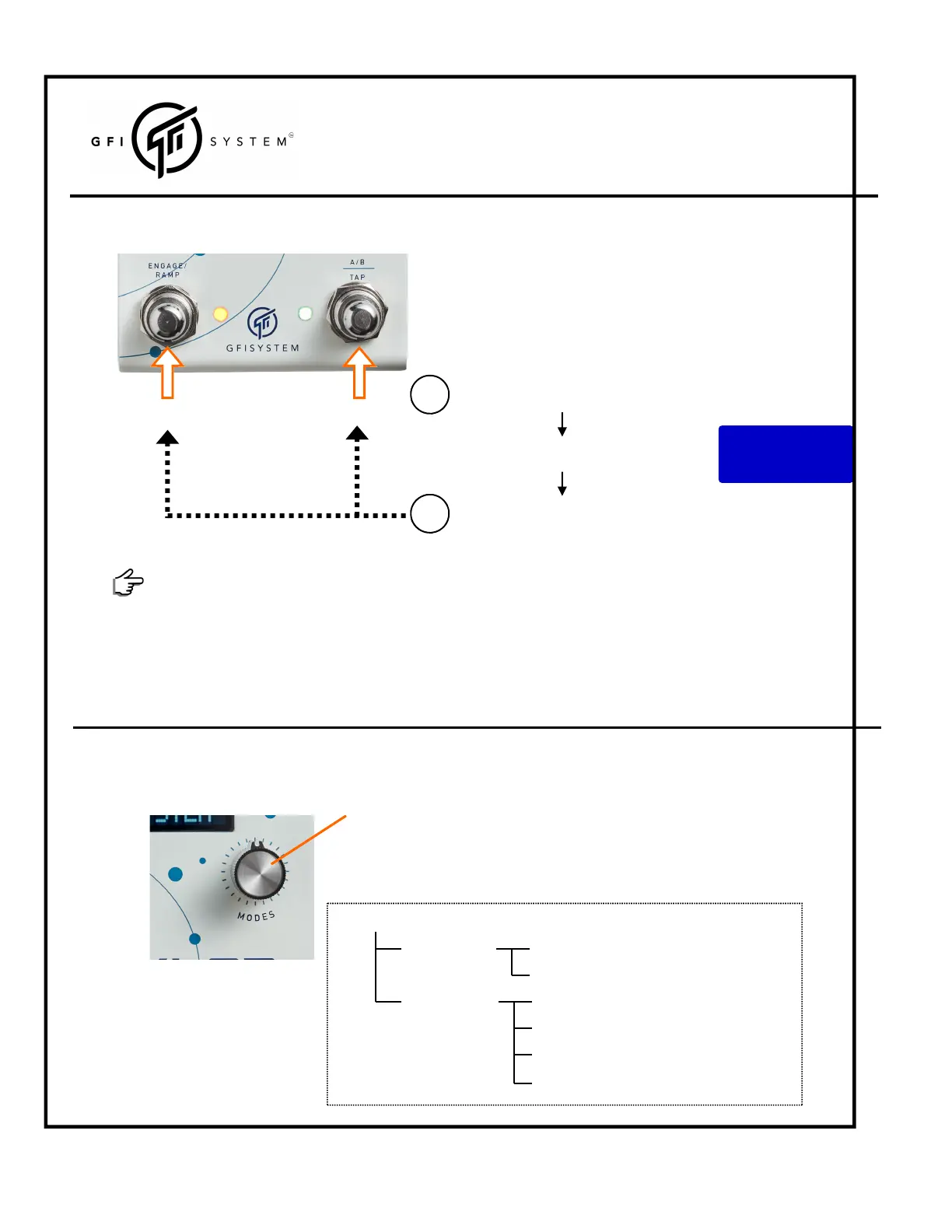User Manual
5
Save to:
A <-> B
Press and Hold both buttons
SKYLAR
REVERB
1
Tap the left button to save to preset A, or
Tap the right button to save to preset B.
2
~ release the hold when the screen reads:
If, after entering the Preset-Save scene, you change your mind and would like to exit
without saving any changes, you can do so by :
Holding both buttons again for 2 seconds.
OR
Doing nothing for 5 seconds, you will automatically return to the main scene.
8. Options
7. Saving Presets
Tap the MODES button to enter Options menu.
Use the MODES knob/button to navigate around the menu.
Options
1. Kill-Dry Off
On
2. Sub-Div 1:1 (speed = tapped speed)
1:2 (speed = 2x tapped speed)
1:3 (speed = 3x tapped speed)
1:4 (speed = 4x tapped speed)
- options settings are specified on per/preset basis.
