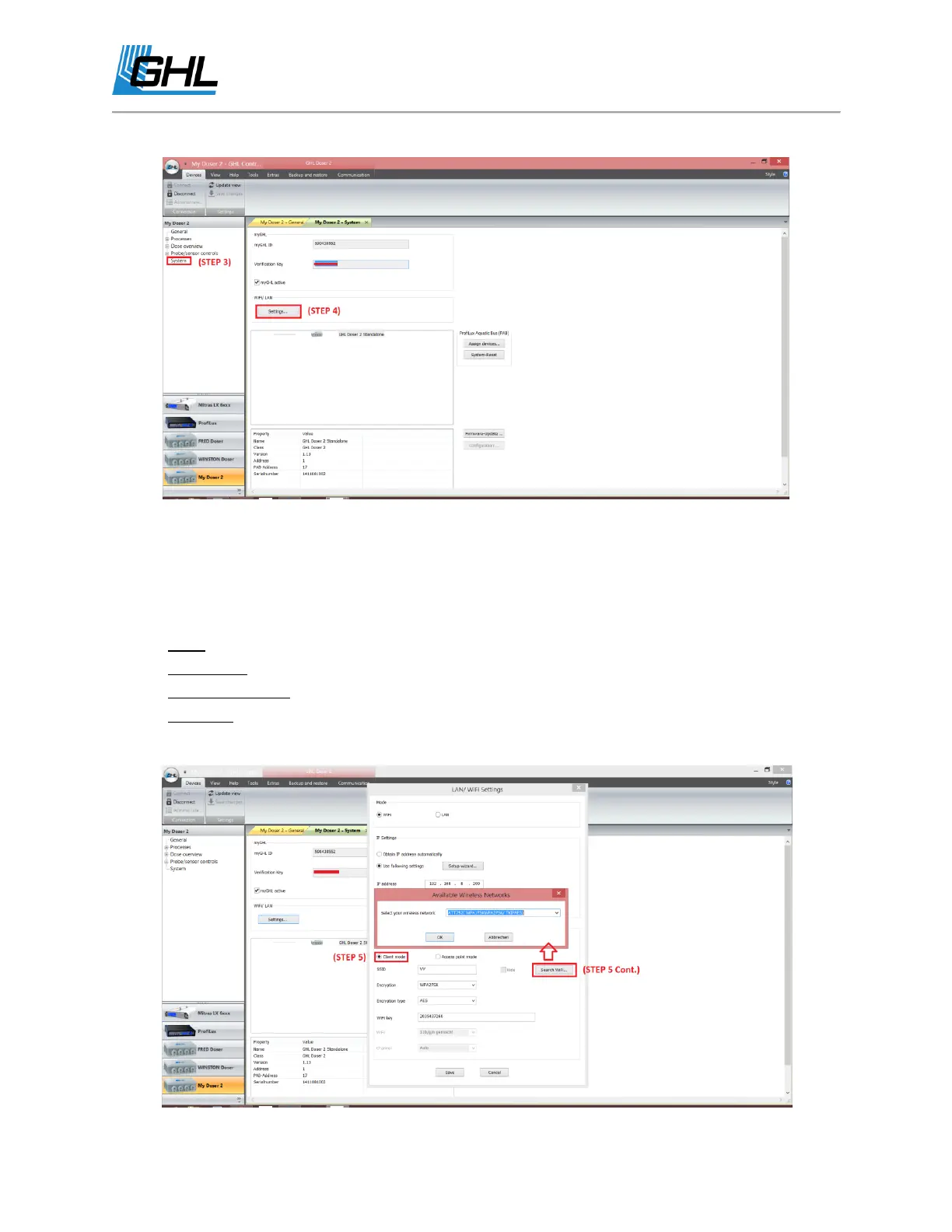GHL Doser Resource Guide
Release 07/2018
16
5. Under “WiFi/LAN Settings”, click “Client Mode”, then “Search WiFi”. Your doser will now
search for available WiFi networks, select the network that belongs to you. If your
network does not show up, disconnect from your doser and try again. You may also
enter the Wi-Fi settings manually.
SSID:
The name of your network
Encryption:
Usually WPA2PSK
Encryption Type:
Usually AES
WiFi Key:
Your network’s password
