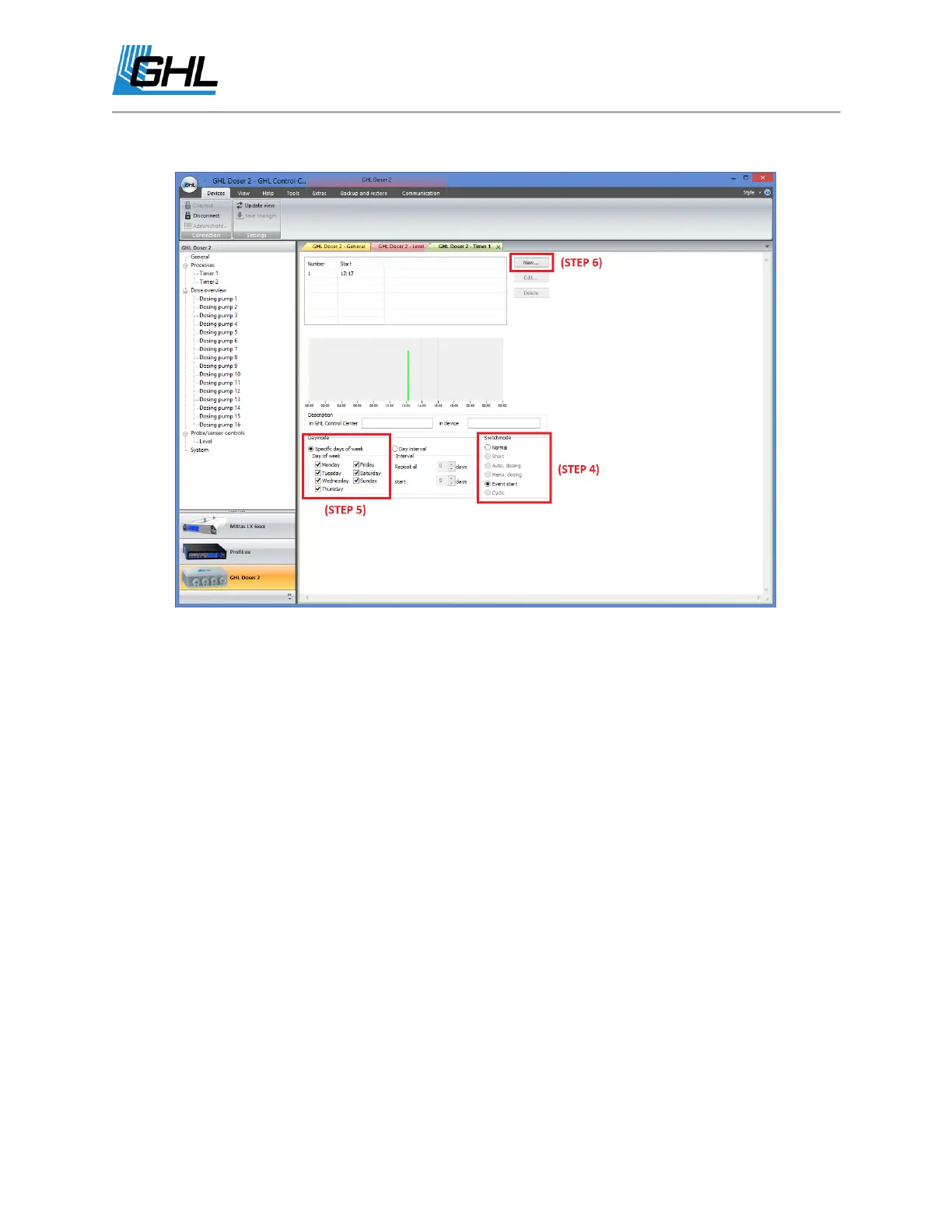GHL Doser Resource Guide
Release 07/2018
29
6. Click “New” and set the time you want this timer to begin.
7. Go to “Level” settings.
8. Select
Control circuit
1 and set
Operation mode
to “Water Change”. Set the
maximum-
on time
also.
9. In the same window, select “1” for
Activated through timer
.
10. Select the level sensors you want controlling this function. If you are using sensor 1 and
2, select 1 and 2 as shown in the photo.
