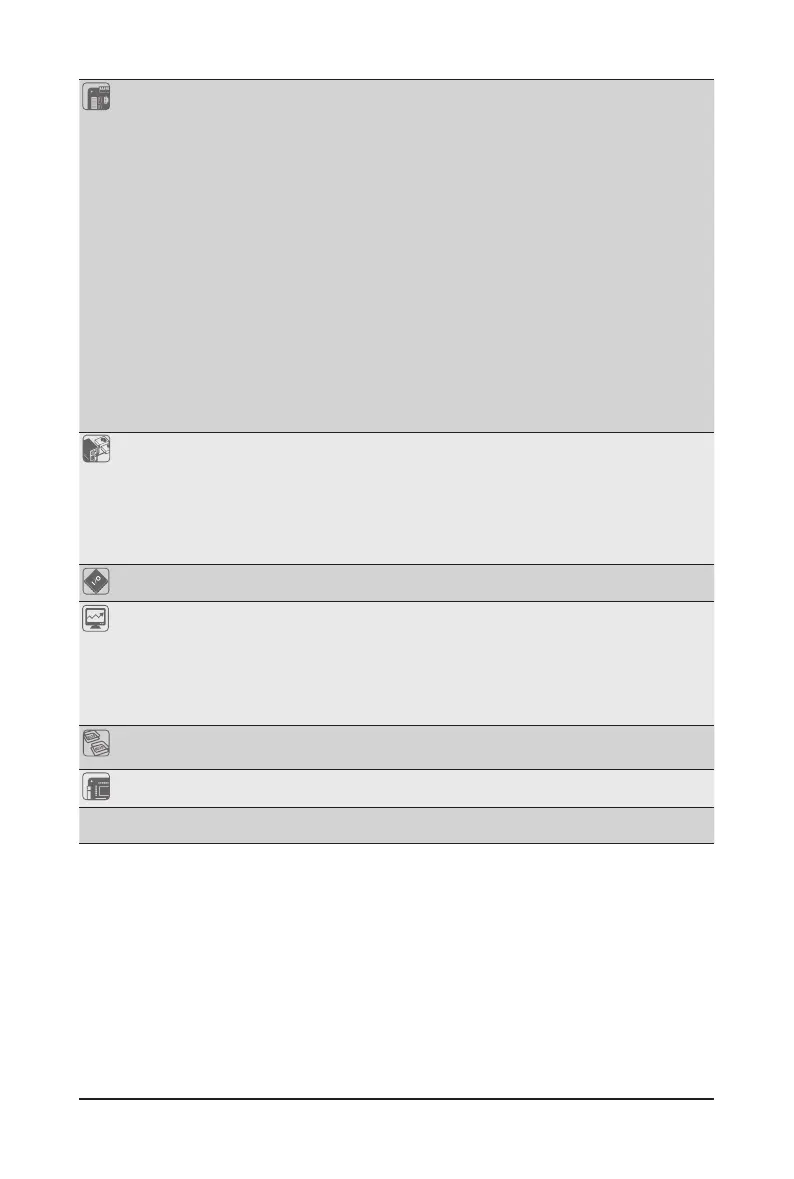Hardware Installation - 12 -
Internal
Connectors
1 x 24-pin ATX main power connector
1 x 8-pin ATX 12V power connector
13 x SATA3 6Gb/s connectors
1 x mSATA connector
1 x PMBus header
1 x CPU fan header
4 x System fan headers
1 x Front panel header
1 x HDD Back plane borad header
1 x USB 3.0 header
1 x USB 2.0 header
1 x USB 3.0 Type A connector
1 x TPM module connector
1 x Serial port connector
2 x SATA SPGIO headers
1 x IPMB connector
Rear Panel I/O 4 x USB 3.0 ports
2 x USB 2.0 ports
5 x RJ-45 ports (1 x 10/100/1000 dedicated management LAN port)
1 x COM port
1 x VGA port
1 x PS/2 connector
I/O Controller ASPEED
®
AST2400 BMC chip
Hardware
Monitor
System voltage detection
CPU/System temperature detection
CPU/System fan speed detection
CPU/System fan speed control
* Whether the CPU/system fan speed control function is supported will depend on
the CPU/system cooler you install.
BIOS 1x128Mbitash
AMI BIOS
Form Factor ATX Form Factor; 12 inch x 9.6 inch, 6 layers PCB
*GIGABYTEreservestherighttomakeanychangestotheproductspecicationsandproduct-relatedinformationwithout
prior notice.