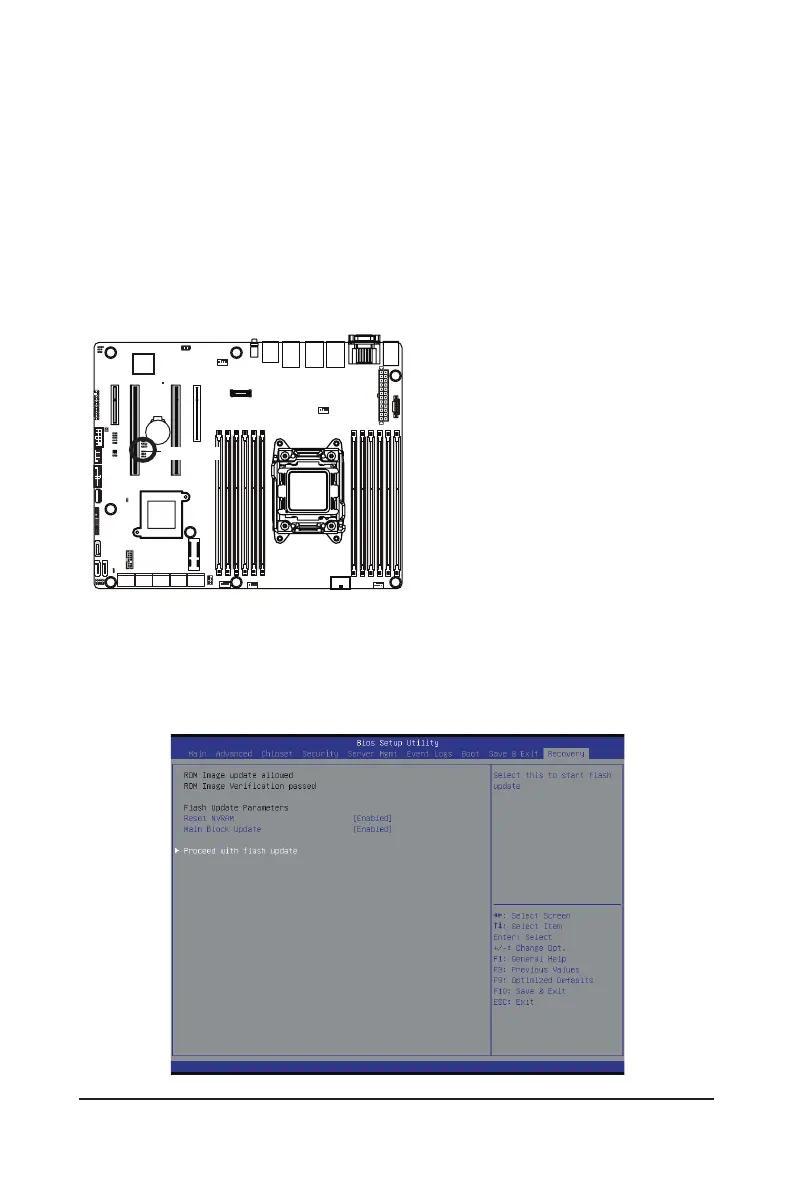- 123 - BIOS Setup
2-10 BIOS Recovery Instruction
The system has an embedded recovery technique. In the event that the BIOS becomes corrupt the boot block
can be used to restore the BIOS to a working state. To restore your BIOS, please follow the instructions listed
below:
Recovery Instruction:
1. Change xxx.ROM to amiboot.rom.
2. Copy amiboot.rom and AFUDOS.exe to USB diskette.
3. Setting BIOS Recovery jump to enabled status.
4. Boot into BIOS recovery.
5. RunProceedwithashupdate.
6. BIOS update.
BIOS_RCVR