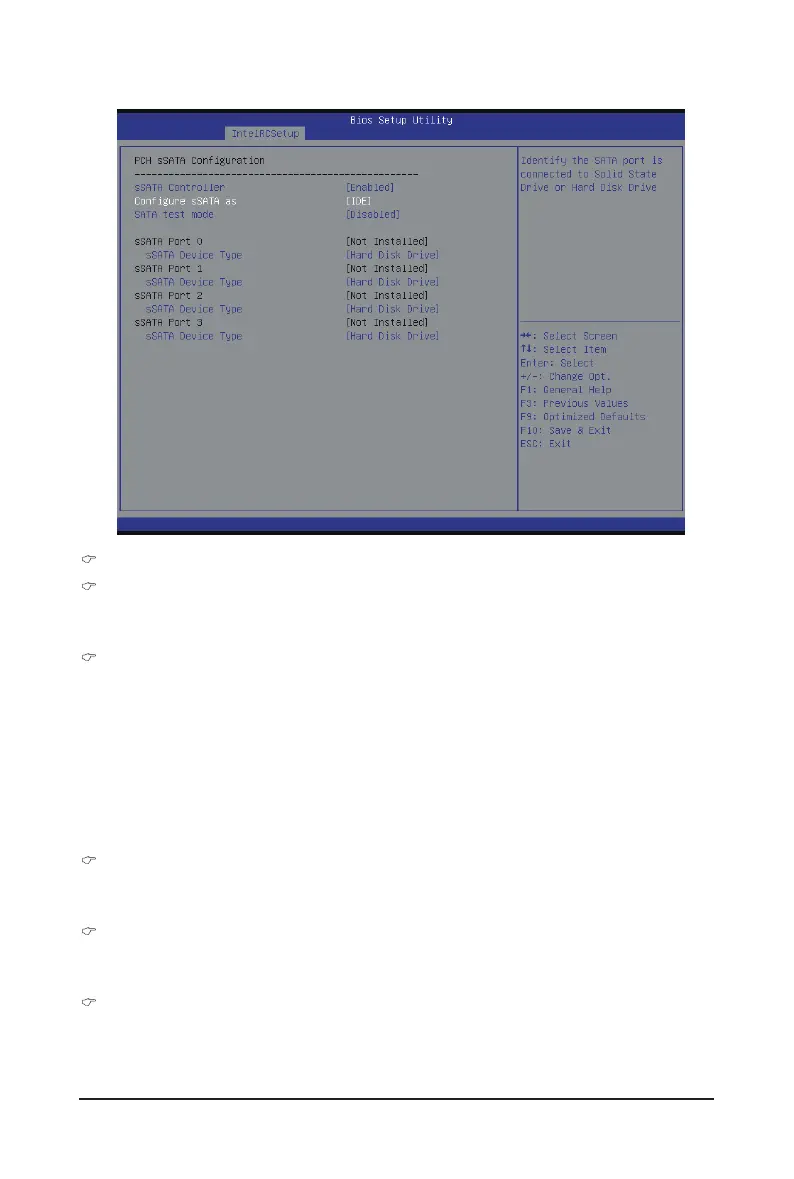- 89 - BIOS Setup
PCH sSATA Conguration
sSATA Controller(s)
Enable/Disable sSATA controller.
Options available: Enabled/Disabled. Default setting is Enabled.
Congure sSATA as
CoongureonchipSATAtype.
IDE Mode: When set to IDE, the SATA controller disables its RAID and AHCI functions and runs in the
IDE emulation mode. This is not allowed to access RAID setup utility.
RAID Mode: When set to RAID, the SATA controllerenables both its RAID and AHCI functions. You will
be allows access the RAID setup utility at boot time.
ACHI Mode: When set to AHCI,the SATA controller enables its AHCI functionality. Then the RAID
function is disabled and cannot be access the RAID setup utility at boot time.
Options available: IDE/RAID/ACHI/Disabled. Default setting is ACHI.
SATA Test Mode
Enable/Disable SATA Test Mode.
Options available: Enabled/Disabled. Default setting is Disabled.
SATA RSTe Boot Info
(Note 1)
Enable/Disable SATA RSTe Boot Information.
Options available: Enabled/Disabled. Default setting is Enabled.
SATA Mode options
(Note 2)
Press[Enter]forcongurationofadvanceditems.
When SATA Type is set to IDE
(Note 1) Only Supported When HDD is in RAID Mode.
(Note 2) Only Supported When HDD is in AHCI or RAID Mode.