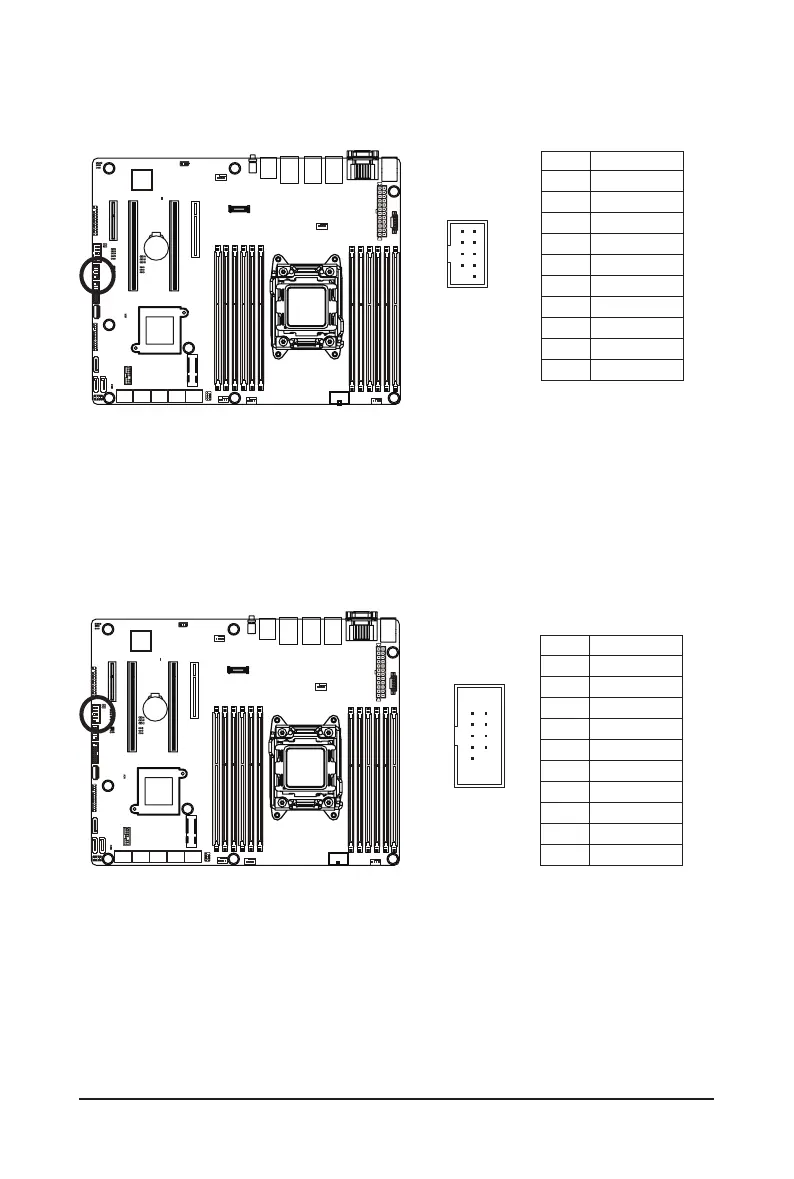Hardware Installation - 26 -
16) COM2 (Serial Port Header)
The COM header provides one serial port via an optional COM port cable. For purchasing the optional
COM port cable, please contact the local dealer.
1 2
9 10
PinNo. Denition
1 NDCD-
2 NSIN
3 NSOUT
4 NDTR-
5 GND
6 NDSR-
7 NRTS-
8 NCTS-
9 NRI-
10 No Pin
PinNo. Denition
1 Power (5V)
2 Power (5V)
3 USB DX-
4 USB DY-
5 USB DX+
6 USB DY+
7 GND
8 GND
9 No Pin
10 NC
15) F_USB2 (Front USB Header)
Theheader conform to USB 2.0specication. Each USB headercan provide two USB portsvia an
optional USB bracket. For purchasing the optional USB bracket, please contact the local dealer.
1 2
9 10