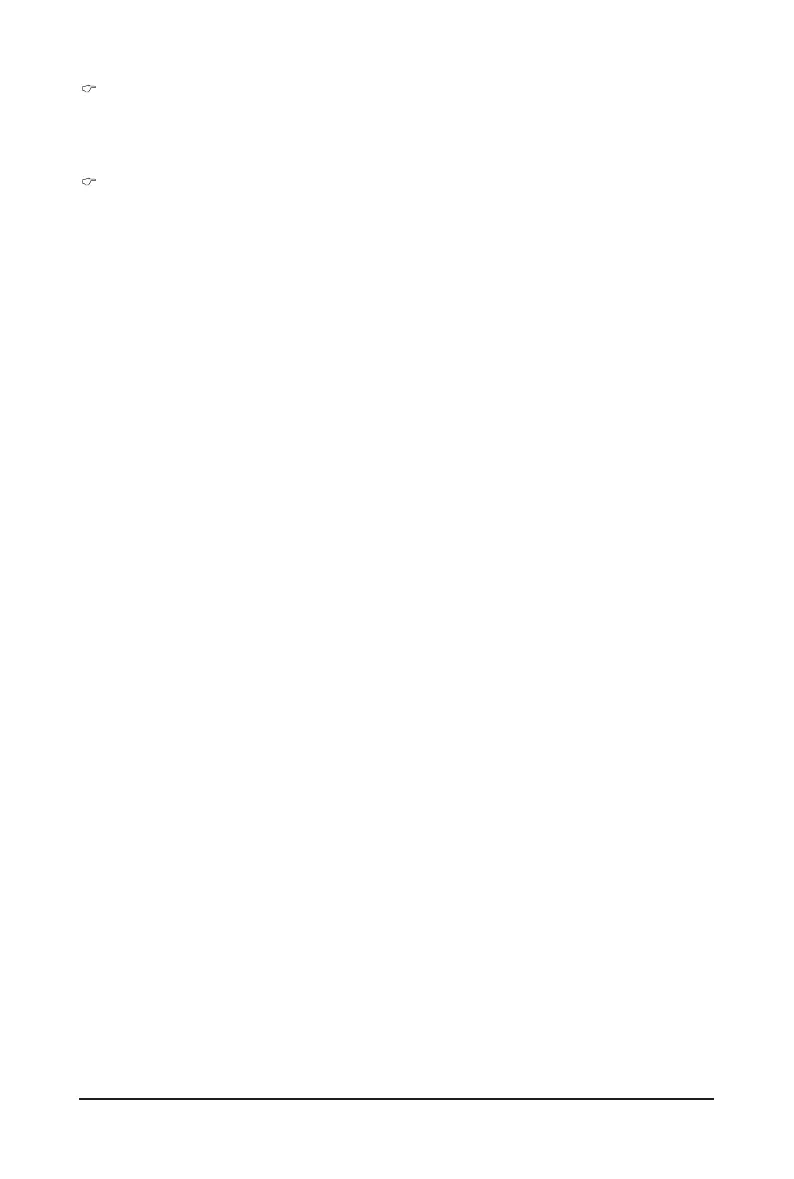BIOS Setup - 52 -
Link Training Timeout (us)
Denethenumber of Microseconds softwarewillwait before polling'LinkTraining'bit in Link Status
register. Press <+> / <-> keys to increase or decrease the desired values. Value rang is from 10 to
10000 us.
Unpopulated Links
When this item is set to 'Disable Link, the system will operate power save feature for those unpopulated
PCI Express links.
Options available: Keep Link ON/ Disable Link. Default setting is Keep Link ON.