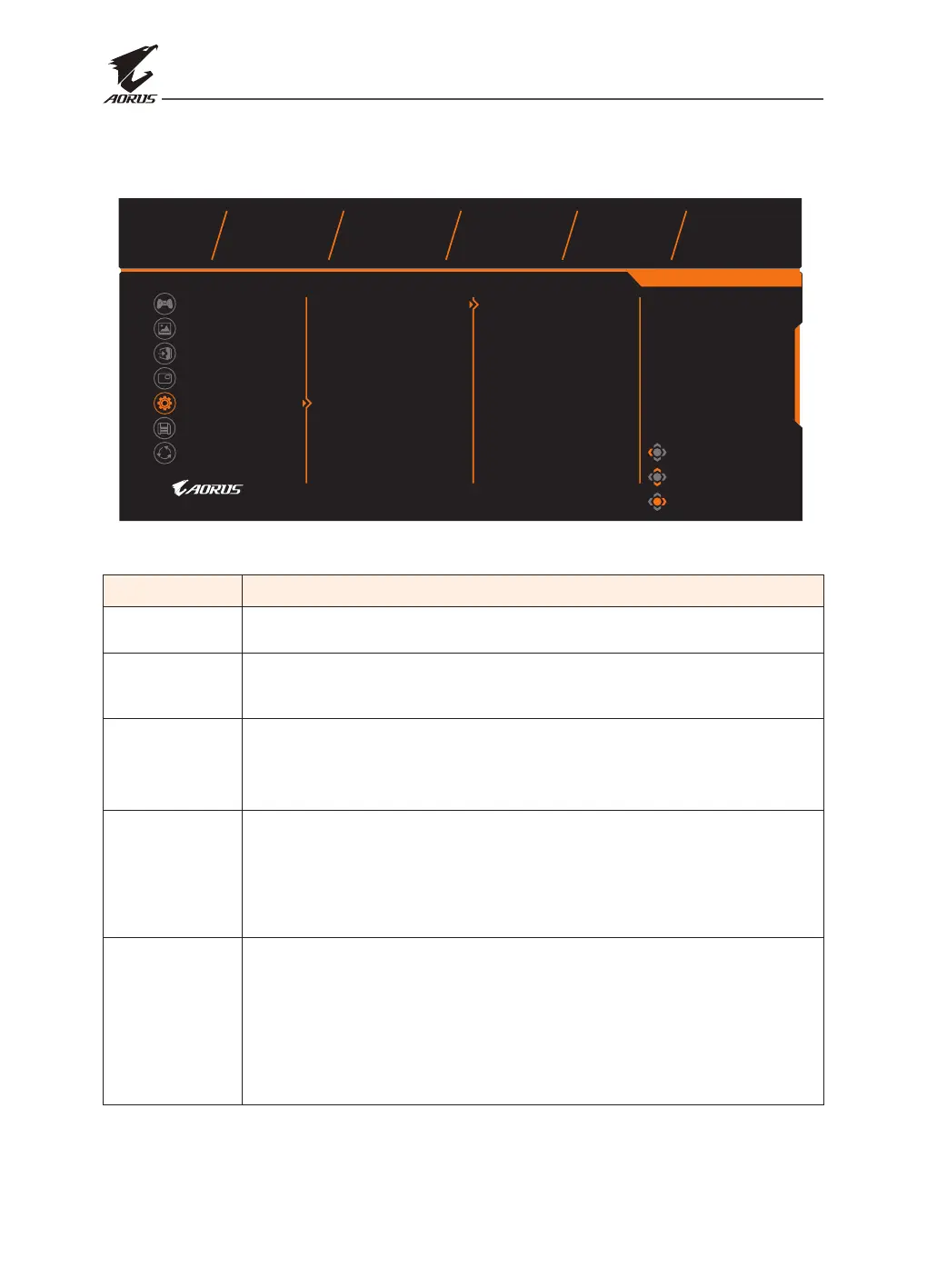LCD Monitor User's Manual
-
36
-
System
Congure the system related settings.
Exit
Move/Adjust
Gaming
Enter/Confirm
Picture
Display
PIP/PBP
System
Reset All
RGB LED
Language
Headphone
OSD Setting
Audio Source
Quick Switch
Other Settings
OFF
Mode 1
Mode 2
Mode 3
Picture Mode Standard
Brightness Contrast Sharpness Gamma Color Temperature
80 50 5 Gamma 3 User Define
Resolution
640x480
Save Settings
Item Description
Language Select the OSD language.
RGB LED Select the preset LED patterns to be displayed on the rear of
monitor.
Headphone Congure the headphone settings.
• Volume: Adjust the volume level.
• Mute: Enable/Disable the mute function.
Audio Source Specify the audio input source or let the monitor to detect it
automatically.
Note: If you select Auto detect, the system will check first whether
the USB cable is connected or not. If it is connected, the audio input
source is set to USB Codec.
OSD Settings Congure the on-screen display (OSD) menu related settings.
• Language: Select an available language for the OSD menu.
• Display Time: Set the length of time the OSD menu remains
on the screen.
• OSD Transparency: Adjust the OSD menu transparency.
