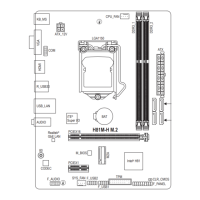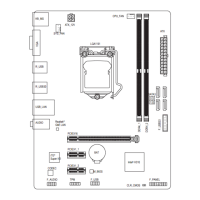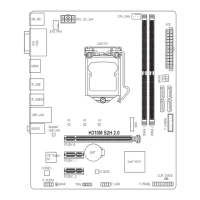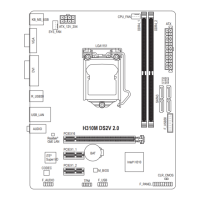- 103 - Appendix
5-3-5 Conguring Audio Recording
Step 2:
In the Recorder section at the right bottom of the AUDIO
CREATION MODE screen, select the record format and
click to begin the recording. To stop the recording,
click .
After installing the audio driver, go to Start\All Programs\
Creative\Sound Blaster X-Fi and open the Creative
Console Launcher. Switch to Audio Creation Mode.
Step 3:
Enter the name of the recording file and then specify
where you want to save it. Then click Save to complete.

