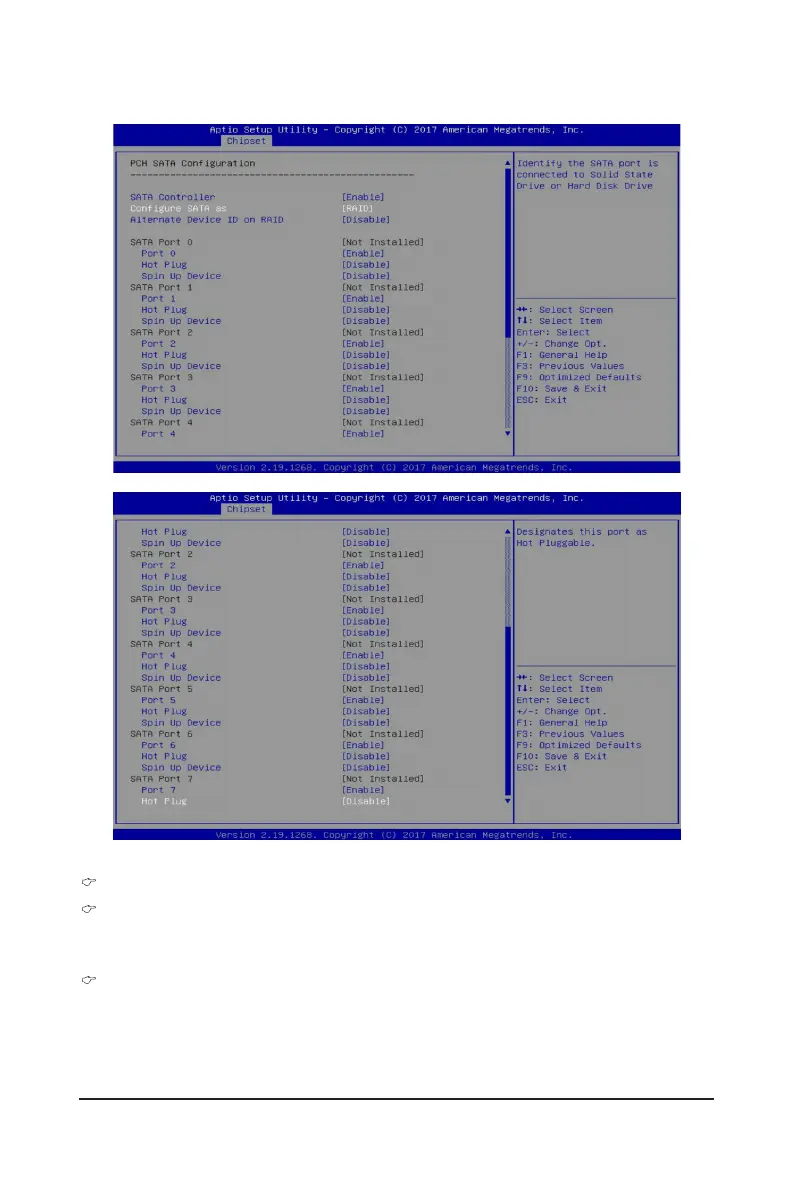BIOS Setup - 106 -
5-3-7-1 PCH SATA Conguration
PCH SATA Conguration
SATA Controller(s)
Enable/Disable SATA controller.
Options available: Enable/Disable. Default setting is Enable.
Congure SATA as
Congure on chip SATA type.
AHCI Mode: When set to AHCI, the SATA controller enables its AHCI functionality. Then the RAID
function is disabled and cannot be access the RAID setup utility at boot time.
