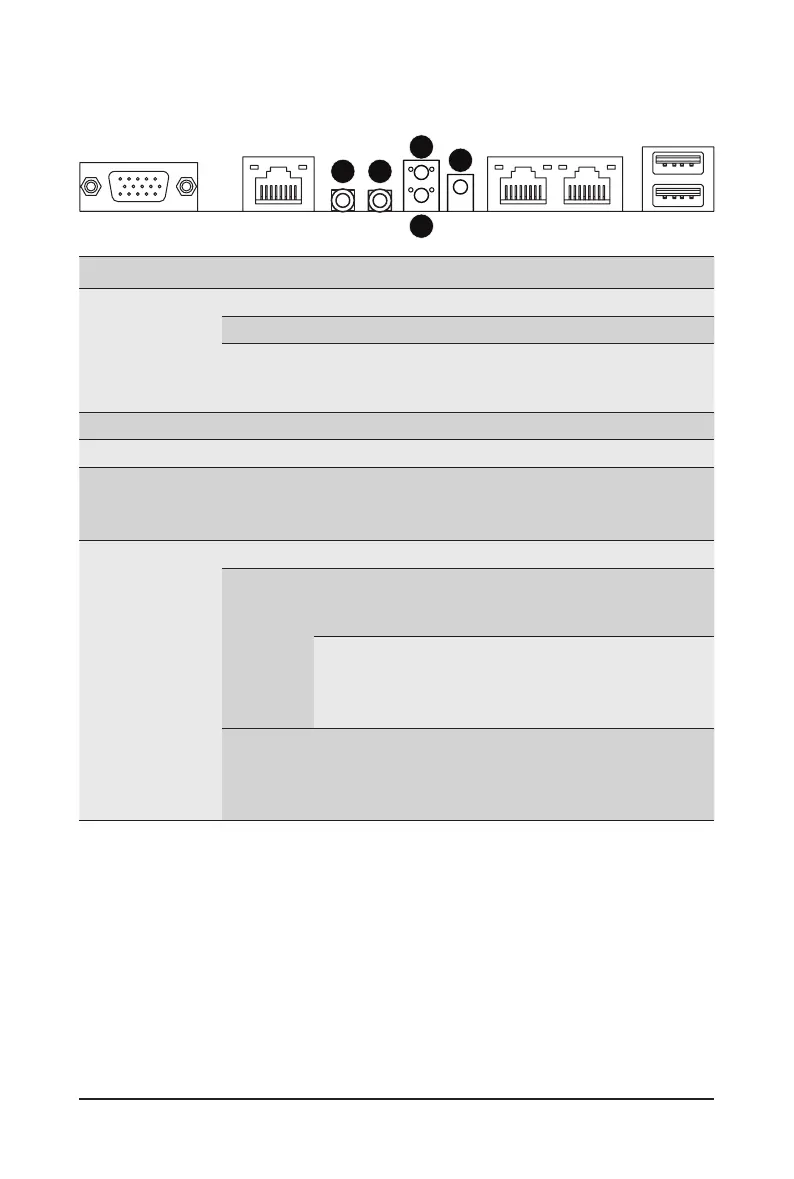- 18 - System Appearance
2-4 Rear System Button and LEDs
No. Name Color Status Description
1.
Power button
with LED
Green On System is powered on
Green Blink System is in ACPI S1 state (sleep mode)
N/A Off
• System is not powered on or in ACPI S5 state
(power off)
• System is in ACPI S4 state (hibernate mode)
2.
ID Button Press the button to activate system identication
3.
Reset Button Press the button to reset the system.
4.
NMI button
Press the button server generates a NMI to the
processor if the multiple-bit ECC errors occur, which
effectively halt the server.
5..
System
Status LED
Green Solid On System is operating normally.
Amber
Solid On
Critical condition, may indicate:
System fan failure
System temperature
Blink
Non-critical condition, may indicate:
Redundant power module failure
Temperature and voltage issue
Chassis intrusion
N/A Off
System is not ready, may indicate:
POST error
NMI error
Processor or terminator missing
1 2
3
4
5