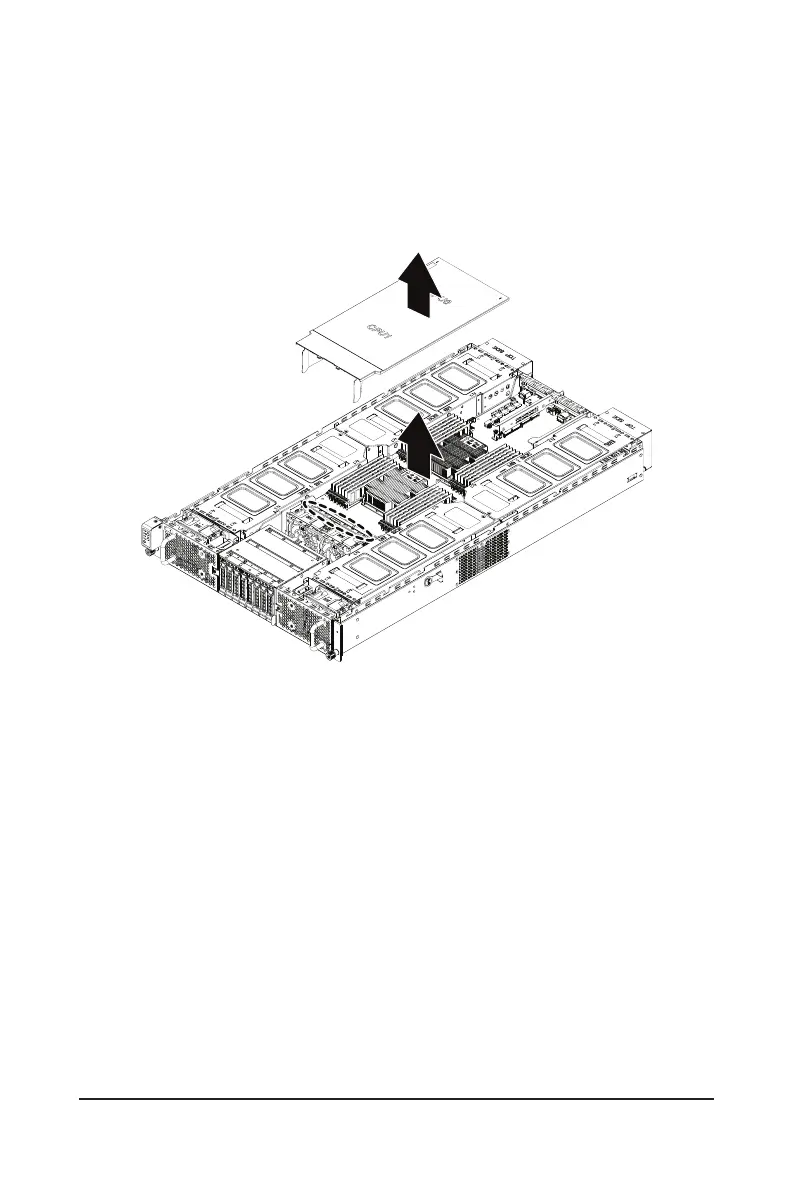System Hardware Installation - 24 -
3-2 Removing and Installing the Fan Duct
Follow these instructions to remove/install the fan duct:
1. Lift up to remove the fan duct
2. To install the fan duct, align the tabs at the front of the fan duct with the slots in the system fan
compartment as shown in the image below, and then push down the fan duct into chassis until its
rmly seats
