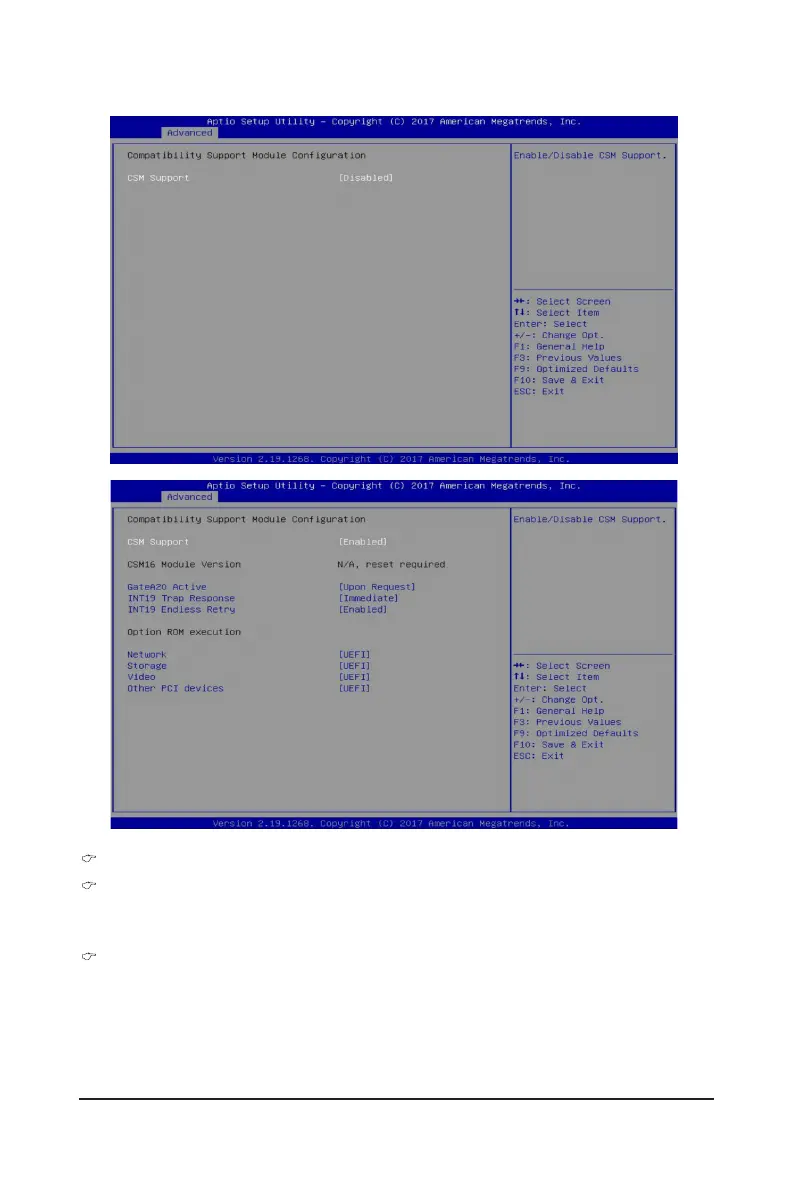- 77 - BIOS Setup
5-2-9 CSM Conguration
Compatibility Support Module Conguration
CSM Support
(Note)
Enable/Disable the Compatibility Support Module (CSM) support.
Options available: Enabled/Disabled. Default setting is Disabled.
CSM16 Module Version
Displays the CSM module version information.
Please note that this item is congurable when CSM Support is set to Enabled.
(Note) Advanced items prompt when this item is set to Enabled.