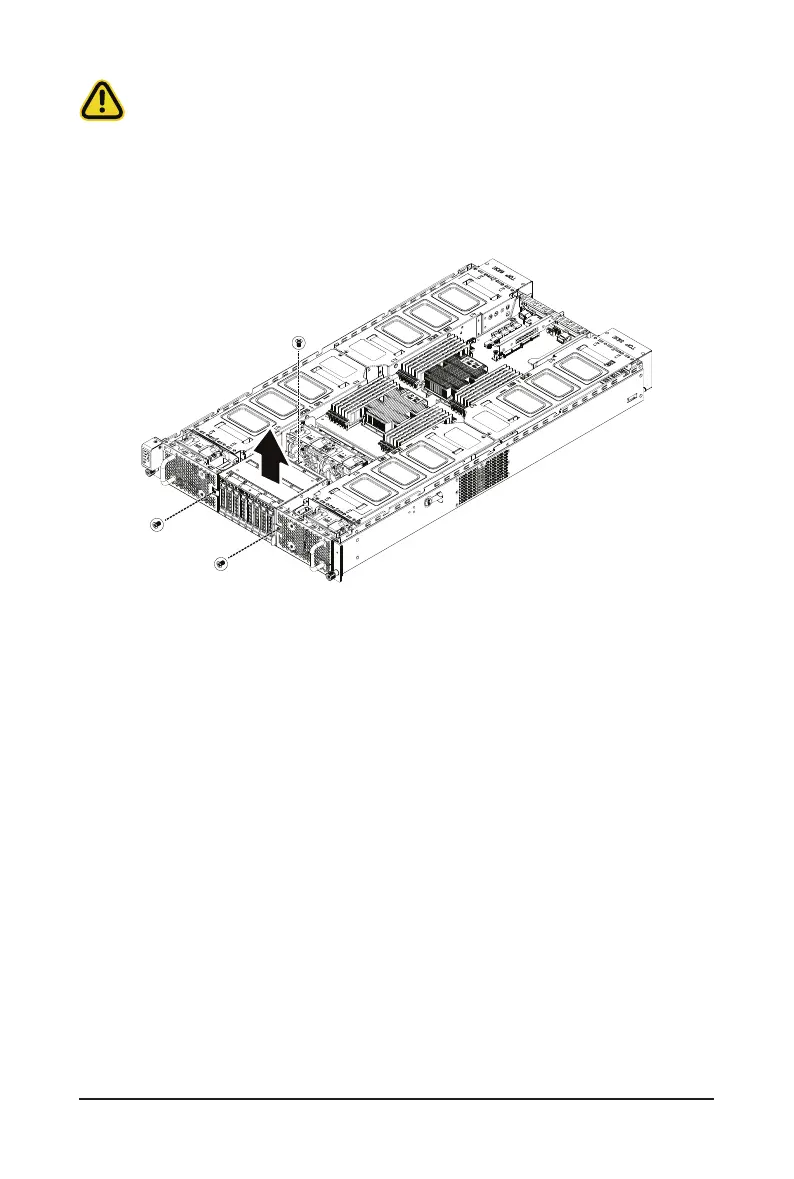- 43 - System Hardware Installation
IMPORTANT
• If a RAID card is installed in your system, RAID functionality must rst be enabled via the jumper
located on the hard disk back plane board. See Section 3-6 "Hard Disk Back Plane Board Jumper
Setting" for details on the jumper settings.
• In order to access the RAID jumper the hard drive cage must be lifted out of the assembly by rst
removing the three screws indicated below then lifting the hard drive cage from the system, as
indicated in the image below:
