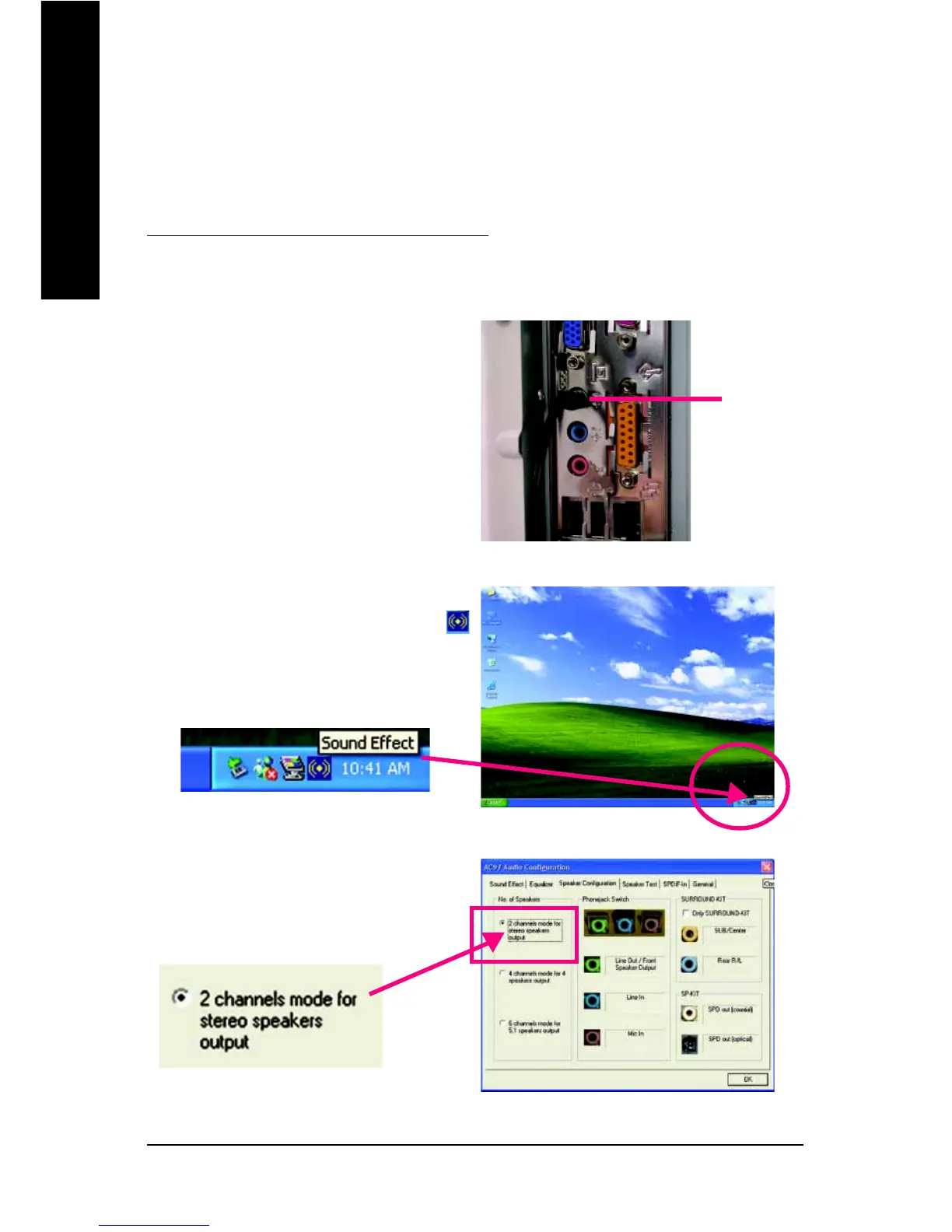- 82 -
GA-8INXP Motherboard
English
2- / 4- / 6-Channel Audio Function Introuction
Stereo Speakers Connection and Settings:
STEP 3:
Select "Speaker Configuration", and choose the
"2 channels for stereo speakers out put".
We recommend that you use the speaker with amplifier to acqiire the best sound effect if the stereo output is
applied.
STEP 1:
Connect the stereo speakers or earphone to "Line
Out".
STEP 2 :
After installation of the audio driver, you'll find an
icon on the taskbar's status area. Click the audio icon
"Sound Effect" from the windows tray at the bottom of
the screen.
The installation of Windows 98SE/2K/ME/XP is very simple. Please follow next step to install the
function!
Line Out