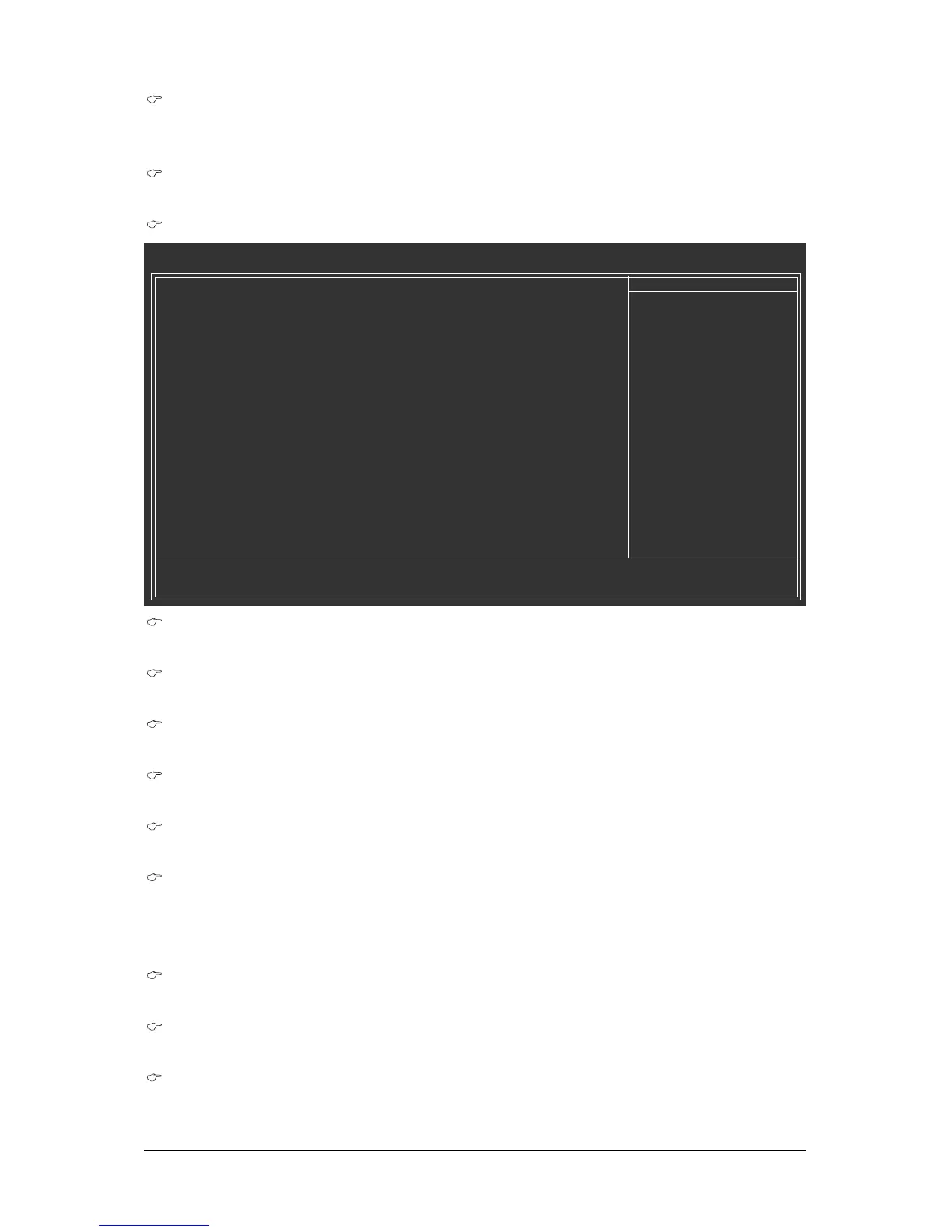GA-E7AUM-DS2H Motherboard - 40 -
MEM (DDR), MHz
Allows you to maually set the memory frequency. The adjustable range is from 400 MHz to
1400 MHz. This item is configurable only if the FSB-Memory Clock Mode item is set to Unlinked.
Actual MEM (DDR), Mhz
The value depends on the MEM (DDR), MHz setting.
Memory Timing Setting
CMOS Setup Utility-Copyright (C) 1984-2008 Award Software
Memory Timing Setting
Parameters Setting Current Value
Memory Timing Setting [Optimal]
x tCL (CAS Latency) Auto 5
x tRCD Auto 5
x tRP Auto 5
x tRAS Auto 18
x Command Per Clock (CMD) Auto 2T
**
Advanced Memory Settings
**
x tRRD Auto 3
x tRC Auto 22
x tWR Auto 6
x tWTR Auto 11
x tREF Auto 7.6uS
: Move Enter: Select +/-/PU/PD: Value F10: Save ESC: Exit F1: General Help
F5: Previous Values F6: Fail-Safe Defaults F7: Optimized Defaults
Item Help
Menu Level
Memory Timing Setting
Expert allows all Timing mode below to be configurable. Options are: Optimal (default), Expert.
tCL (CAS Latency)
Options are: Auto (default), 1~7.
tRCD
Options are: Auto (default), 1~7.
tRP
Options are: Auto (default), 1~7.
tRAS
Options are: Auto (default), 1~31.
Command Per Clock (CMD)
Options are: Auto (default), 1 clock, 2 clock.
**
Advanced Memory Settings
**
tRRD
Options are: Auto (default), 1~15.
tRC
Options are: Auto (default), 1~31.
tWR
Options are: Auto (default), 1~6.