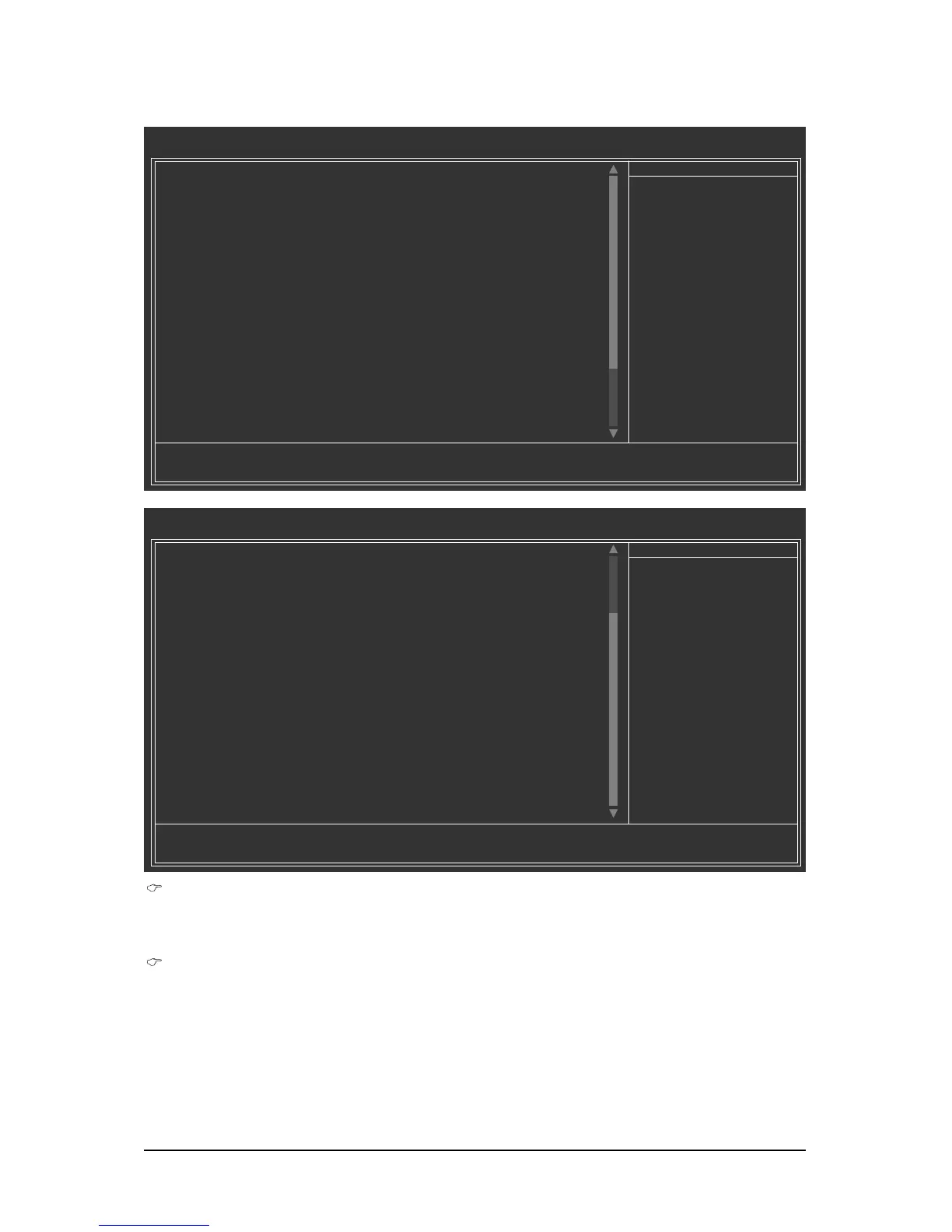GA-E7AUM-DS2H Motherboard - 44 -
2-5 Advanced BIOS Features
Hybrid SLI
Enables or disables the Hybrid SLI function. This item is automatically set to Enabled when a
Hybrid SLI-supported graphics card is installed.
Display Detection
This item is configuable when Hybrid SLI is enabled. Enabled allows the BIOS to automatically
detect whether the current display is from the onboard VGA or a PCI Express graphics card and
to change the current display if it is different from the Init Diplay First setting.
(Note) This item is present only if you install a CPU that supports this feature. For more information
about Intel CPUs' unique features, please visit Intel's website.
CMOS Setup Utility-Copyright (C) 1984-2008 Award Software
Advanced BIOS Features
: Move Enter: Select +/-/PU/PD: Value F10: Save ESC: Exit F1: General Help
F5: Previous Values F6: Fail-Safe Defaults F7: Optimized Defaults
Item Help
Menu Level
CPU EIST Function
(Note)
[Enabled]
Virtualization Technology
(Note)
[Enabled]
Away Mode [Disabled]
CMOS Setup Utility-Copyright (C) 1984-2008 Award Software
Advanced BIOS Features
x Hybrid SLI Disabled
x Display Detection Disabled
On board GPU [Enable If No Ext PEG]
iGPU Frame Buffer Control [Auto]
x Frame Buffer Size 256M
Init Display First [PEG]
Hard Disk Boot Priority [Press Enter]
First Boot Device [Floppy]
Second Boot Device [Hard Disk]
Third Boot Device [CDROM]
Password Check [Setup]
HDD S.M.A.R.T. Capability [Disabled]
CPU Multi-Threading
(Note)
[Enabled]
Limit CPUID Max. to 3
(Note)
[Disabled]
No-Execute Memory Protect
(Note)
[Enabled]
CPU Enhanced Halt (C1E)
(Note)
[Enabled]
C2/C2E State Support
(Note)
[Disabled]
x C4/C4E State Support
(Note)
[Disabled]
CPU Thermal Monitor 2(TM2)
(Note)
[Enabled]
: Move Enter: Select +/-/PU/PD: Value F10: Save ESC: Exit F1: General Help
F5: Previous Values F6: Fail-Safe Defaults F7: Optimized Defaults
Item Help
Menu Level