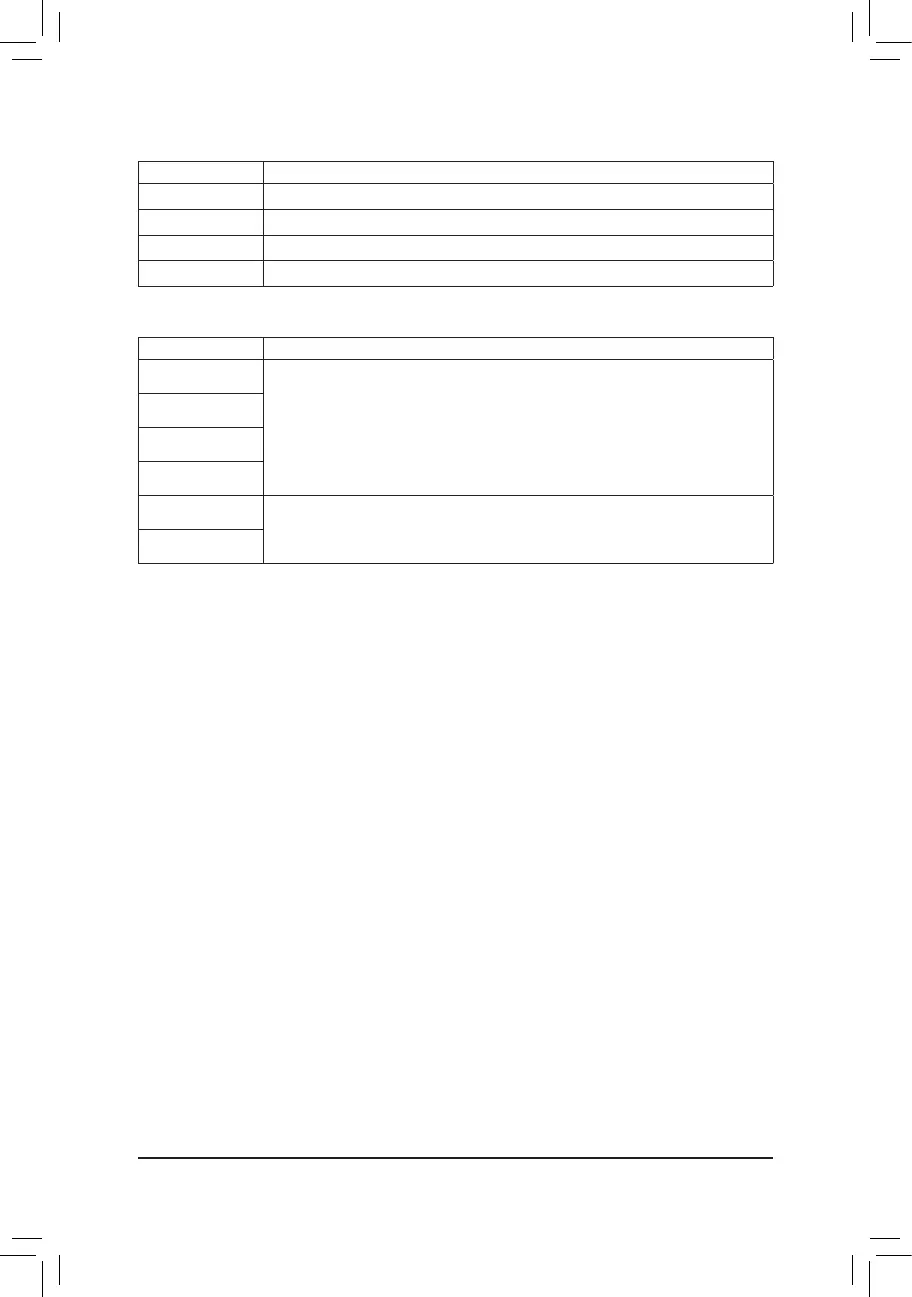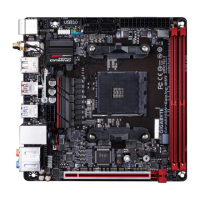- 105 -
On the Computer:
Option Function
Account List Displayscurrentlysignedinaccount(s).
Remove Remove the selected account.
Share Folder Displays the shared folder directory of the currently signed in account.
Open Folder Access the shared folder of the currently signed in account.
OntheSmartPhone/TabletDevice:
Option Function
All Picture Files
FileUpload:Taponthefolder,browseandselectthelesinside.Taponthemenuicon
and select Upload selected Filestouploadthelestoyourcomputer.Toopenale,
taponitforabout1second(foriOSsystemsonly).
File Download: Tap on the folder and then tap on the menu icon, select Download
Files.Youcanbrowsethelesandselectthelesthatyouwanttodownloadtoyour
smart phone/tablet device.
All Music Files
All Video Files
All Files
User Contacts
Tap on the folder and then tap on the menu icon to use the options including Backup
to remote, Restore From remote, View Remote Contact, and Reselect Computers.
Call Log