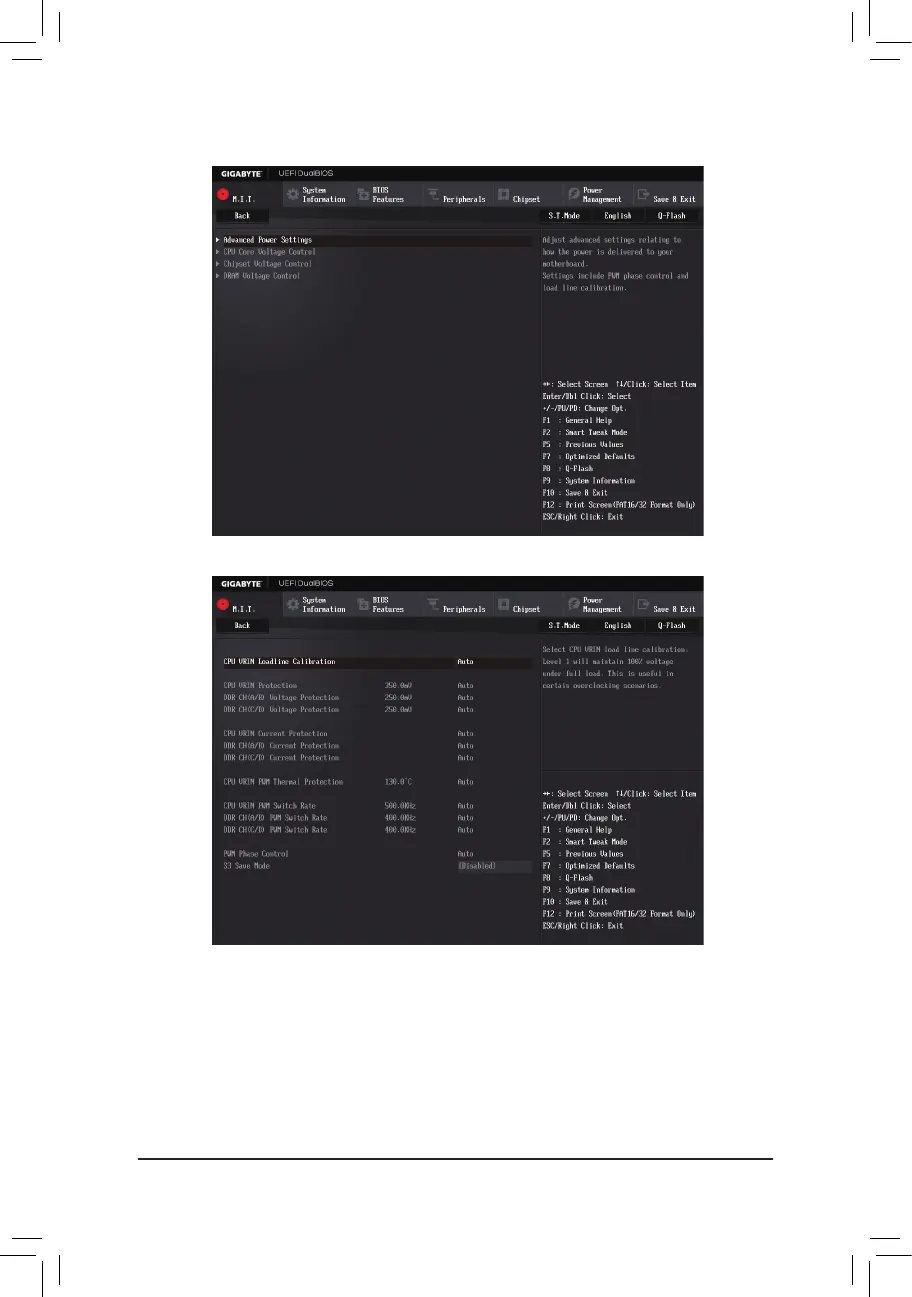- 48 -
` AdvancedVoltageSettings
` AdvancedPowerSettings
& CPU VRIN Loadline Calibration
AllowsyoutosettheLoad-LineCalibrationlevelfortheCPUVRIN.Thelevelsare(fromhighesttolowest):
Extreme, Turbo, High, Medium, Low, and Standard. Selecting a higher level keeps the CPU VRIN voltage
more consistent with what is set in BIOS under heavy load. AutoletstheBIOSautomaticallycongure
thissettingandsetsthevoltagefollowingIntel'sspecications.(Default:Auto)
& CPU VRIN Protection
Allows you to set the over-current protection level for the CPU VRIN voltage. The adjustable range is from
150.0mV to 400.0mV. AutoletstheBIOSautomaticallycongurethissetting.(Default:Auto)
