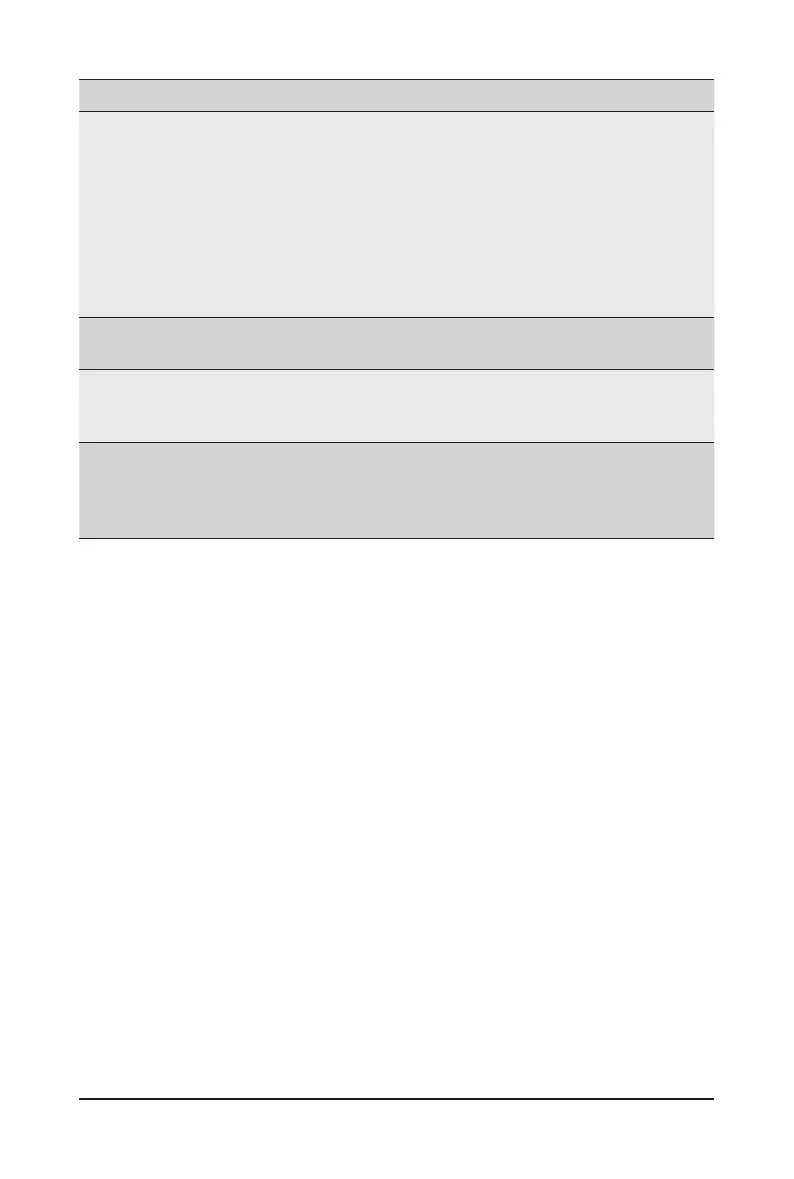- 37 - BIOS Setup
Parameter
Description
View/CongureTurboOptions
Press[Enter]tocongureadvanceditems.
EnergyEfcientP-state
– Enable/DisableEnergyEfcientP-statefeature.
– Options available: Enabled/Disabled. Default setting is
Enabled.
• EnergyEfcientTurbo
– Enable/DisableEnergyEfcientTurbofeature.
– Options available: Enabled/Disabled. Default setting is
Enabled.
C states
Enable/Disable CPU power states.
Options available: Enabled/Disabled. Default setting is Enabled.
Package C State Limit
ConguresthelimitontheC-Statepackageregister.
Options available: C0/C1, C2, C3, C6, C7, C7S, C8, C9, C10 and
Auto. Default setting is Auto.
Interrupt Redirection Mode Selection
Select an Interrupt Redirection Mode for logcal interrupts.
Options available: Fixed Priority, Round robin, Hash Vector, PAIR
with Fixed Priority, PAIR with Round Robin, PAIR with Hash Vector
and No Change. Default setting is PAIR with Fixed Priority.