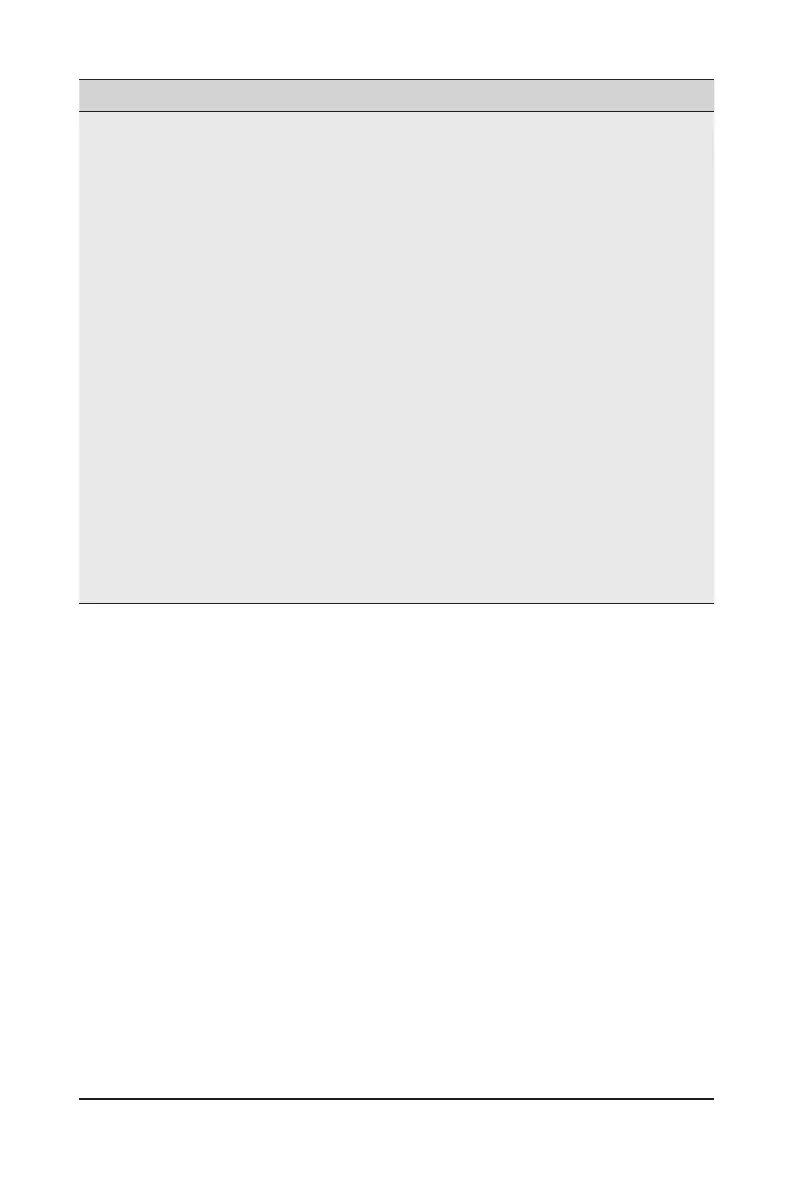BIOS Setup - 44 -
Parameter
Description
Serial Port 1/2
Conguration
Serial Port
– When set to Enabled allows you to configure the serial port settings.
WhensettoDisabled,displaysnocongurationfortheserialport.
– Options available: Enabled/Disabled. Default setting is Enabled.
Device Settings
– Displays the serial port base I/O address and IRQ.
Change Settings:
– CongurestheserialportbaseI/OaddressandIRQ.
»
Serial Port 1 :
Auto;
IO=3F8h; IRQ=4;
IO=2F8h; IRQ=4;
IO=3E8h; IRQ=4;
IO=2E8h; IRQ=4;
Default setting is Auto.
»
Serial Port 2 :
Auto;
IO=3F8h; IRQ=3;
IO=2F8h; IRQ=3;
IO=3E8h; IRQ=3;
IO=2E8h; IRQ=3;
Default setting is Auto.