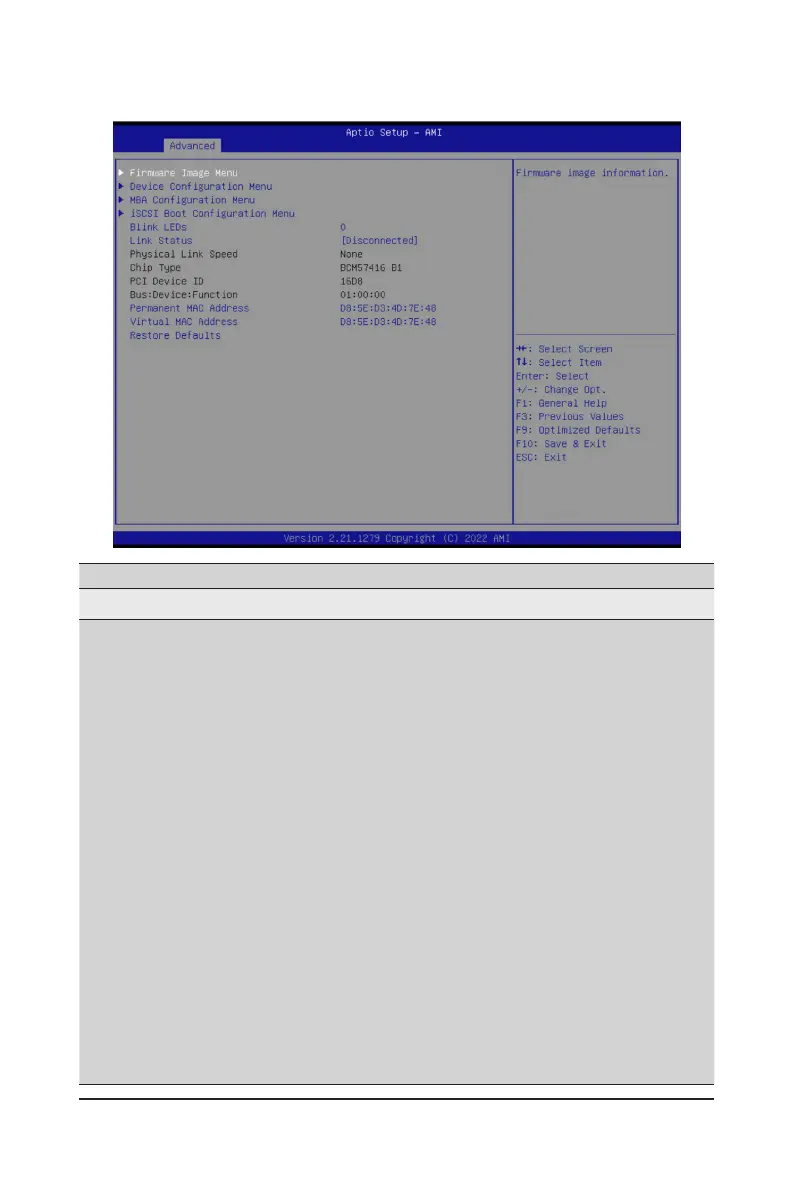BIOS Setup
- 57 -
2-2-18 Broadcom BCM57416 10GBASE-T Network Connection
Parameter Description
Firmware Image Menu
Press[Enter]toviewrmwareimageinformation.
DeviceCongurationMenu
Press[Enter]tocongureadvanceditems.
Multi-Function Mode
– CongurestheNICHardwareMode.
– Options available: SF, NPAR 1.0. Default setting is SF.
SR-IOV
– Enable/Disable Single Root I/O Virtualization.
– Options available: Disabled, Enabled. Default setting is Disabled.
Number of MSI-X Vectors per VF
– ConguresthenumberofMSI-XVectorsperVF(0-128).
– Default setting is 16.
Maximum Number of PF MSI-X Vectors
– ConguresthemaximumnumberofPFMSI-XVectors(0-512per
controller).
– Default setting is 74.
EnergyEfcientEthernet
– Enable/DisableEnergyEfcientEthernetoperation.
– Options available: Disabled, Enabled. Default setting is Disabled.
Operational Link Speed
– Conguresthelinkspeedsettingtobeusedasthedefaultlinkspeed
for the selected port.
– Options available: AutoNeg. Default setting is AutoNeg.
