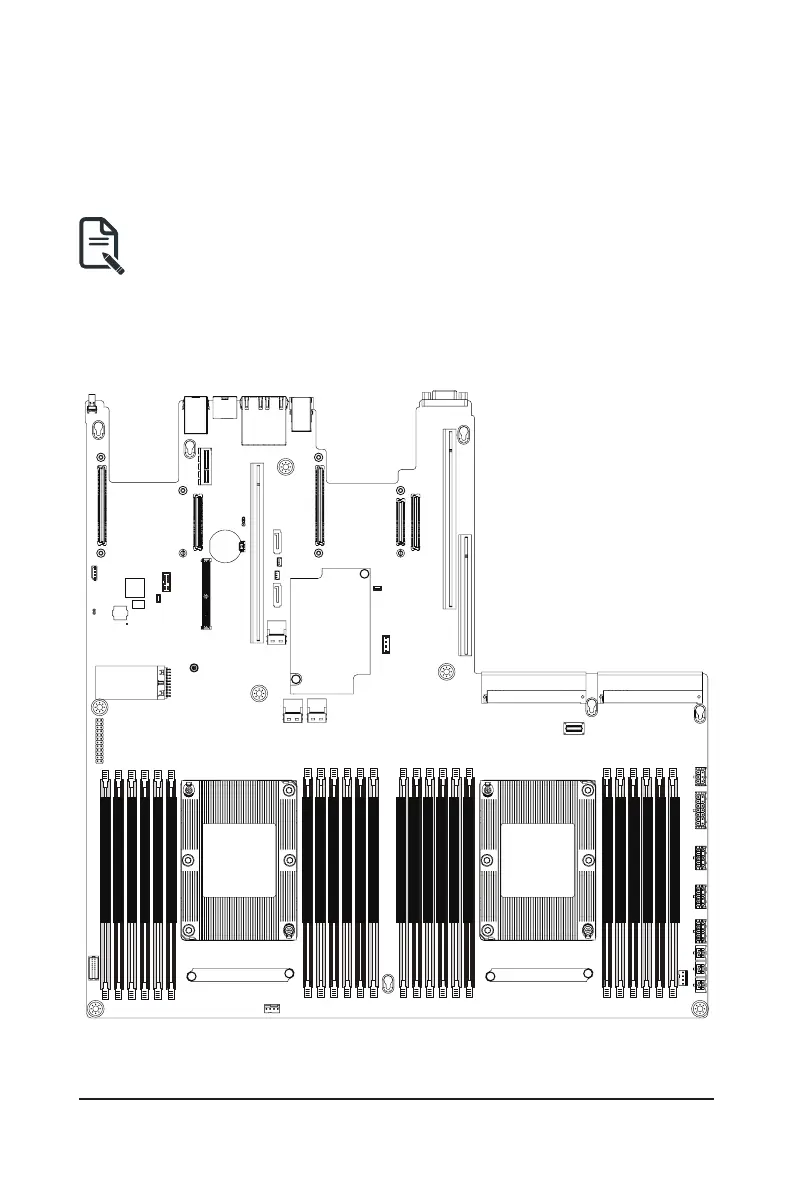System Hardware Installation - 30 -
3-4-4 Intel Optane DCPMM DIMM Population Rule
ThermalconditionsforDCPMMDIMMsupport:
• The ambient temperature must be at or below 35°C
• TheCascadeLakeCPUusedmusthaveamaximumTDPof205W
• Amaximumof12pcs256GDCPMMmaybeinstalled
• RDIMM / DCPMM must be installed into CPU0 memory rst
• You must install one RDIMM into any slot #0 of CPU0 before installing the DCPMM.
(e.g. A0/B0/C0/D0/E0/F0)
• The DCPMM must be installed into the DIMM slot #1 next to the corresponding RDIMM
in slot #0 (e.g. if RDIMM is installed into DIMM slot A0, the DCPMM must be installed into
DIMM slot A1)
&38
3ULPDU\
CPU1
(Secondary)
F0/RDIMM Slot
F1/Intel Optane DCPMM Slot
E0/RDIMM Slot
E1/Intel Optane DCPMM Slot
D0/RDIMM Slot
D1/Intel Optane DCPMM Slot
A1/Intel Optane DCPMM Slot
A0/RDIMM Slot
B1/Intel Optane DCPMM Slot
B0/RDIMM Slot
C1/Intel Optane DCPMM Slot
C0/RDIMM Slot
L0/RDIMM Slot
L1/Intel Optane DCPMM Slot
K0/RDIMM Slot
K1/Intel Optane DCPMM Slot
J0/RDIMM Slot
J1/Intel Optane DCPMM Slot
G1/Intel Optane DCPMM Slot
G0/RDIMM Slot
H1/Intel Optane DCPMM Slot
H0/RDIMM Slot
I1/Intel Optane DCPMM Slot
I0/RDIMM Slot
