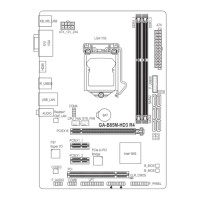-20- System Appearance
2-3 Front Panel LED and Buttons
2-3-1 R182-Z90
L2 SYS
ID
L1
RST
NMI
1
2 3 4 5 6
7 8
No. Name Color Status Description
1.
NMIbutton -- --
PressthisbuttonfortheservertogenerateaNMItothe
processor.Ifmultiple-bitECCerrorsoccur,theserverwill
effectivelybehalted.
2.
Reset Button -- -- Pressthisbuttontoresetthesystem.
3/4.
LAN1/2
Active/
Link LED
Green On
Indicatesalink betweenthesystemandthe networkor
no access.
Green Blink
Indicatesdatatrasmissionorreceivingisoccuring.
N/A Off
Indicatesnodatatransmissionorreceivingisoccuring.
5.
HDD Status
LED
Green
On
IndicateslocatingtheHDD.
Blink
IndicatesaccessingtheHDD.
Amber On
IndicatesHDDerror.
Green/
Amber
Blink
IndicatesHDDrebuilding.
N/A Off
IndicatesnoHDDaccessornoHDDerror.
6.
System
Status LED
Green On
Indicatessystemisoperatingnormally.
Amber
On
Indicatesacriticalcondition,mayinclude:
-System fan failure
-System temperature
Blink
Indicatesnon-criticalcondition,mayinclude:
-Redundantpowermodulefailure
-Temperature and voltage issue
-Chassisintrusion
N/A Off
Indicatessystemisnotready,mayinclude:
-POST error
-NMIerror
-Processor or terminator is missing
7.
IDButton Pressthebuttontoactivatesystemidentication
8.
Powerbutton
withLED
Green On Indicatesthesystemispoweredon.
Green Blink SystemisinACPIS1state(sleepmode).
N/A Off
• SystemisnotpoweredonorinACPIS5state(poweroff)
• SystemisinACPIS4state(hibernatemode)

