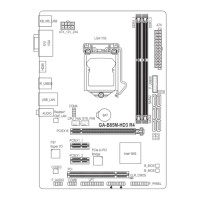System Hardware Installation - 33 -
3-5-2 Installing a Memory
Before installing a memory module, make sure to turn off the computer and unplug the power
cord from the power outlet to prevent damage to the memory module.
Be sure to install DDR4 DIMMs on this motherboard.
Follow these instructions to install the Memory:
1. InserttheDIMMmemorymoduleverticallyintotheDIMMslot,andpushitdown.
2. ClosetheplasticclipatbothedgesoftheDIMMslotstolocktheDIMMmodule.
3. ReversetheinstallationstepswhenyouwanttoremovetheDIMMmodule.
1
2
2
3-5-3 DIMM Population Table
RDIMM Maximum Frequency Supported Tablle
2R
2
1
DIMMs
Populated
DIMM
1R
--
1
1
--
--
2
2
1
--
1
2DR
3200
3200
2933
2933
2933
1.2V
Frequency (MT/s)

