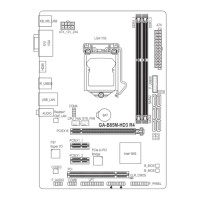System Hardware Installation - 41 -
3-9 Installing the M.2 Device and Heat Sink
WARNING:
InstallationofthethermalpadovertheM.2deviceisrequiredwheninstallinganM.2device.Lack
of the thermal pad may result in system overheat and throttle the system performance.
CAUTION
Thepositionofthestand-offscrewwilldependonthesizeoftheM.2device.Thestand-offscrew
ispre-installedfor 22110cardsas standard. Refertothe size oftheM.2 device andchangethe
position of the stand-off screw accordingly.
Follow these instructions to install the M.2 device and heat sink:
1. InserttheM.2deviceintotheM.2connector.
2. PressdownontheM.2device.
3. InstallthethermalpadoftheM.2devicetotheM.2device.
4. Press down on the thermal pad.
5. SecuretheM.2deviceanditsthermalpadtothemotherboardwithasinglescrew.
6. Reversesteps1-4toremovetheM.2device.
1
4
2
3
5

