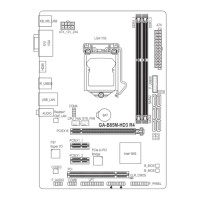- 36 - System Hardware Installation
3-7 Installing the Mezannine Card
3-7-1 OCP 3.0
UseofthefollowingtypeofOCP3.0NICisrecommended:
• OCP3.0SFFwithPullTab
• OCP3.0SFFwithEjectorLatch
Follow these instructions to install an OCP 3.0 mezzanine card:
1. Remove the two screws securing the mezzanine card slot cover.
2. Remove the slot cover from the system.
3. InserttheOCP3.0mezzaninecardintothecardslotensuringthatthecardisrmlyconnectedto
the connector on the motherboad.
4. TightenthethumbnailscrewtosecuretheOCP3.0mezanninecardinplace.
5. Reversesteps3-4toreplacetheOCP3.0mezzaninecard.
1
2
3
4

