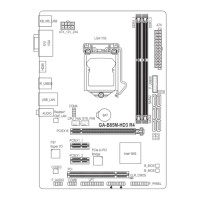- 38 - System Hardware Installation
3-8 Installing the Hard Disk Drive
3-8-1 R182-Z90
ReadthefollowingguidelinesbeforeyoubegintoinstalltheHarddiskdrive:
• Takenoteofthedrivetrayorientationbeforeslidingitout.
• Thetraywillnottbackintothebayifinsertedincorrectly.
• MakesurethattheHDDisconnectedtotheHDDconnectoronthebackplane.
Follow these instructions to install a 3.5" hard disk drive:
1. Press the release button.
2. Extend the locking lever.
3. Pullthelockingleverinthedirectionindicatedtoremovethe3.5"HDDtray.
4. PullthesidesoftheHDDtrayinthedirectionindicated.
5. SlidetheharddiskdriveintotheHDDtray.
6. PushthesidesoftheHDDtraybackinthedirectionindicatedtosecuretheharddiskdriveinplace.
7. ReinserttheHDDtrayintotheslotandclosethelockinglever.
Press
Pull
2
1
3
4
4

