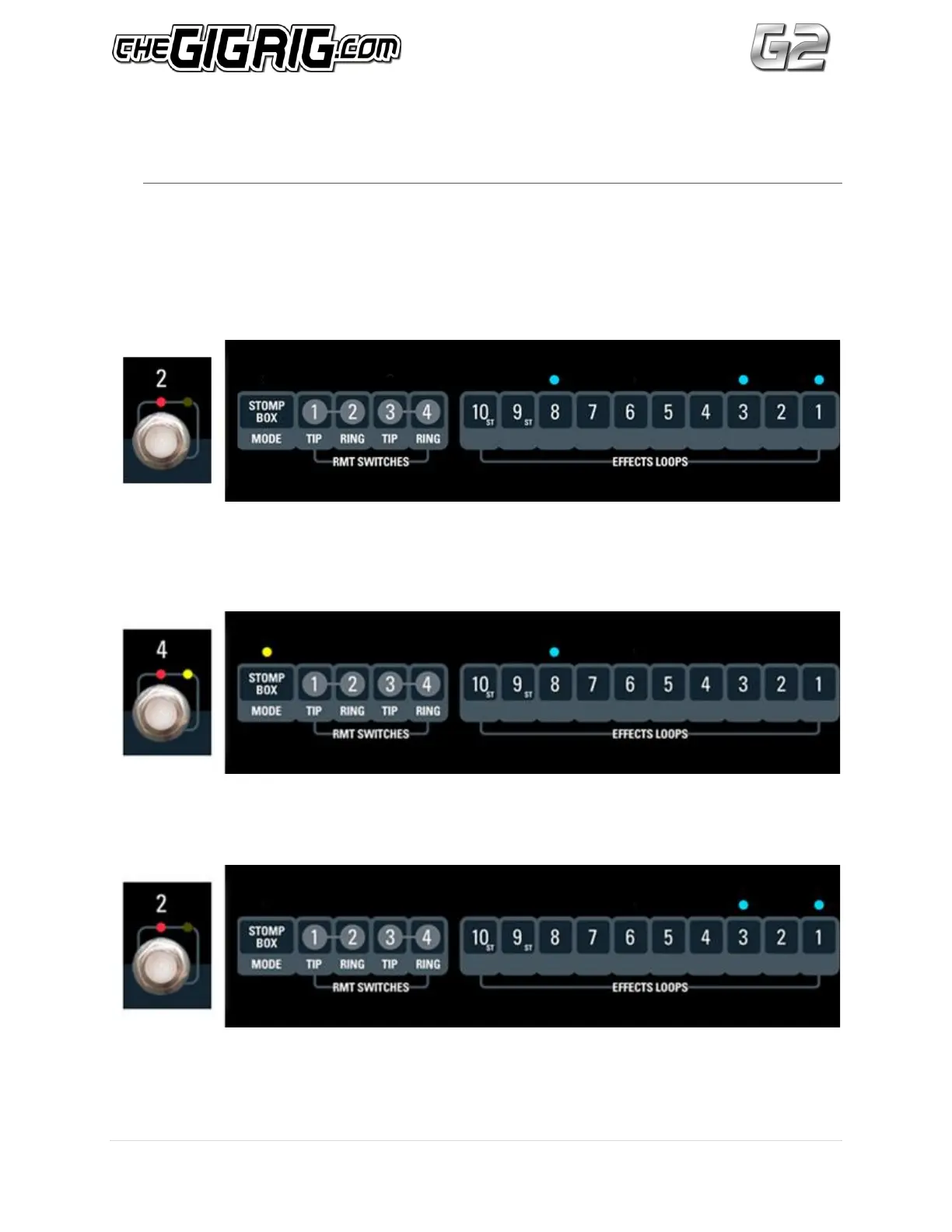© TheGigRig Ltd 2013
14
7. USING STOMP BOX MODE TO SUBTRACT FROM A
PRESET
So you can see how useful using Stomp Box mode is to add to a preset, but what about the
ability to subtract?
Let’s say you have a solo preset that incudes loops 1, 3, and 8 and let’s say that the effect in
loop 8 is a chorus.
You’re very happy with this sound but it would be nice to be able to remove the chorus from this
preset.
Let’s set up the chorus in loop8 on a separate footswitch in Stomp Box mode, same method as
above
Now with my clean chorus sound (preset 2) selected I add this Stomp Box mode, and guess
what? Nothing Happens! That’s right, because you’ve ADDED the Chorus (loop 8) in Stomp Box
mode, and it’s already a part of the preset, but now if I TURN OFF preset 4…
It will SUBTRACT that loop from the preset. A very handy feature indeed ☺