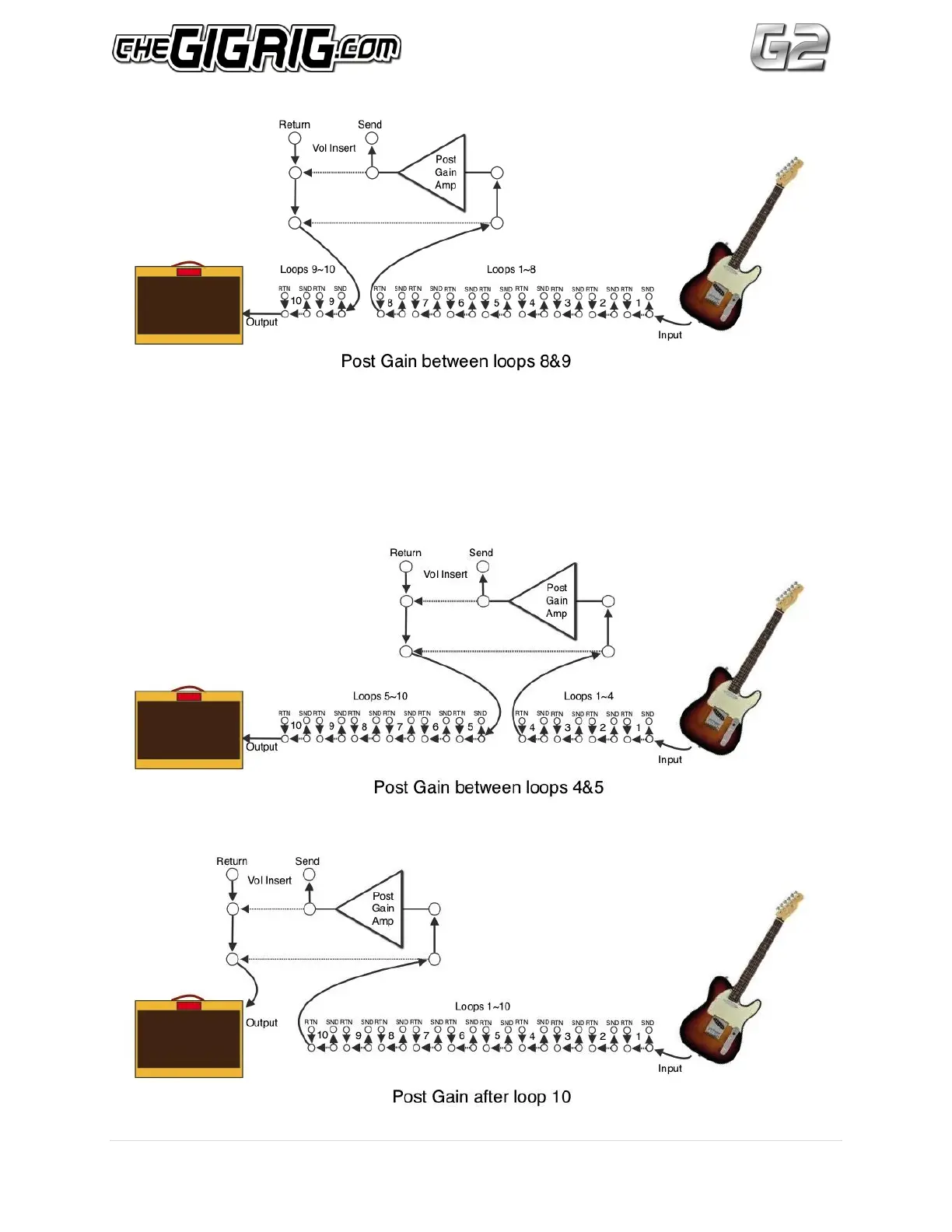© TheGigRig Ltd 2013
17
This is a great position to have the Post Gain amplifier if you use stereo effects as the amplifier will drive
the input to the stereo effects so any gain change will happen on both stereo outputs. To change the
position of the Post Gain circuit simply hold down footswitch 5 and press the PHASE button. The effects
loop buttons will now flash. Press and hold the effects loop button you want your Post Gain/Volume
Insert to be AFTER. The lights will cycle and you’re done. If I press Effects Loop button 4, then the post
gain circuit will be between loops 4&5.
Remember, that to use the insert loop, the Post Gain must be turned ON
