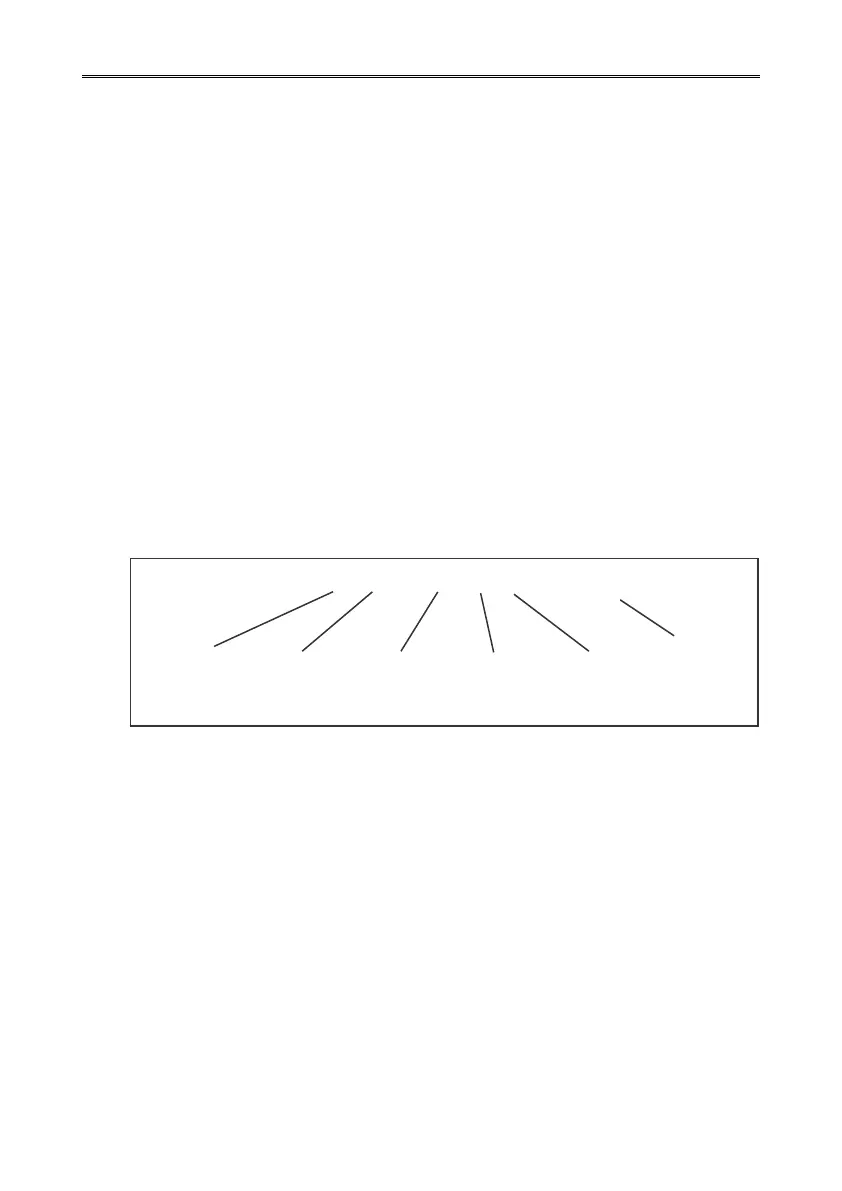WindSonic Doc No 1405 PS 0019 Issue 28 November 2019
27
9 MESSAGE FORMATS
On applying power to the WindSonic, it will provide wind measurements in one of the
following formats:
Gill – Polar, Continuous (default format)
Gill - UV, Continuous
Gill – Polar Polled
Gill – UV Polled
NMEA – IIMWV or WIMWV (with NMEA status Codes)
NMEA - IIMWV or WIMWV (with Gill Status Codes)
Tunnel – U Direction, U Speed
Each of these is described below.
Information on how to change the formats and settings follows in Section 10
CONFIGURING.
9.1 Gill format– Polar, Continuous (Default format)
Where:
<STX> = Start of string character (ASCII value 2)
WindSonic node address = Unit identifier
Wind direction = Wind Direction
Wind speed = Wind Speed
Units = Units of measure (knots, m/s etc.)
Status = Anemometer status code (see Section 11.5
for further details)
<ETX> = End of string character (ASCII value 3)
Checksum = This is the EXCLUSIVE – OR of the bytes
between (and not including) the <STX>
and <ETX> characters.
<CR> ASCII character
<LF> ASCII character
<STX>Q, 229, 002.74, M, 00, <ETX> 16