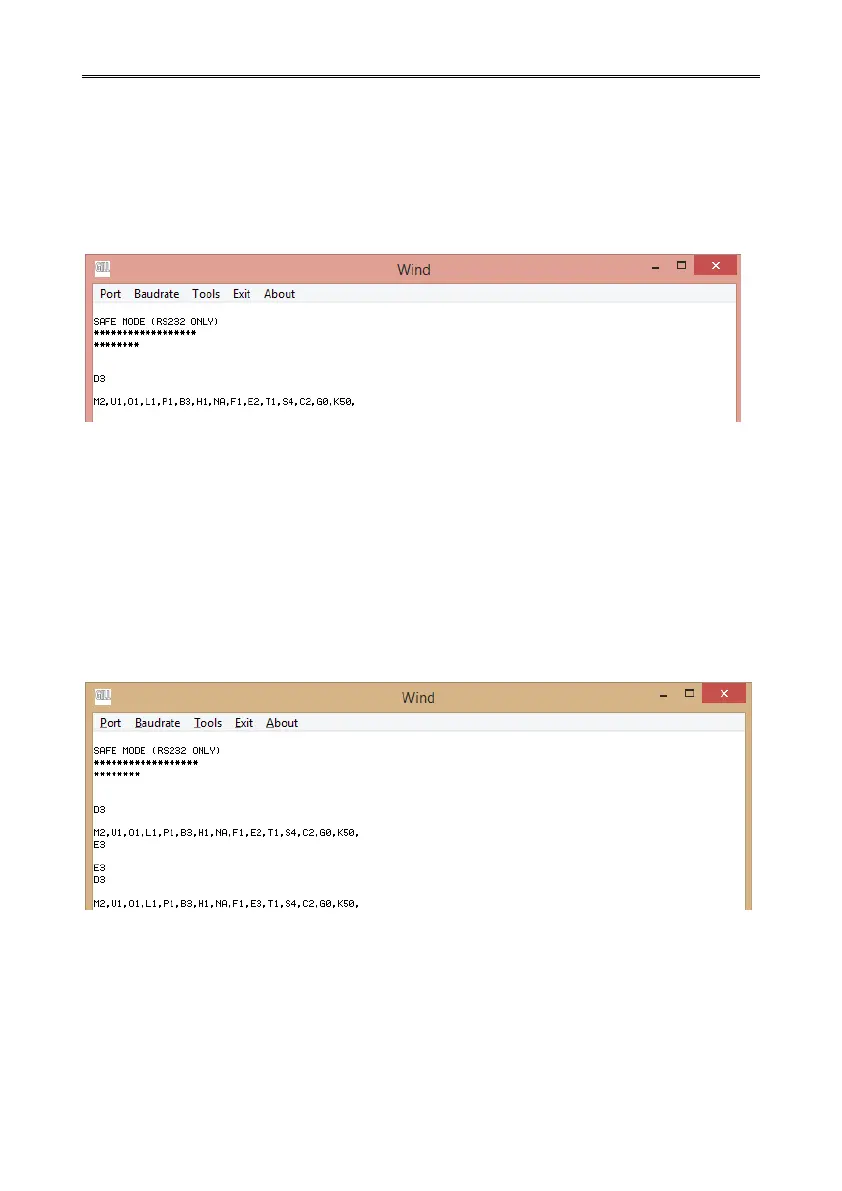WindSonic Doc No 1405 PS 0019 Issue 28 November 2019
61
To check the current configuration settings Type D3 and press the Enter key.
To change any setting type in the appropriate command and then press the Enter key.
Type Q and press Enter to return to Measurement mode.
Turn off/on the unit to return to normal operation, note that comms may now be lost with the
safe mode connection.
To Change the Communication setting from a unit set for RS422 to RS232 when in safe
mode:-
Type E3 and press the Enter key.
If the change is successful then another E3 will be shown.
Type D3 and press Enter to confirm if required.
Turn off/on the unit to return to normal operation, change the Wind Software baud rate
setting to match that of the WindSonic to view data.
12.4 Calibration
A Custom calibration is available from Gill Instruments. This must be specified at the time
of order or the unit must be returned to Gill Instruments for retrospective calibration.