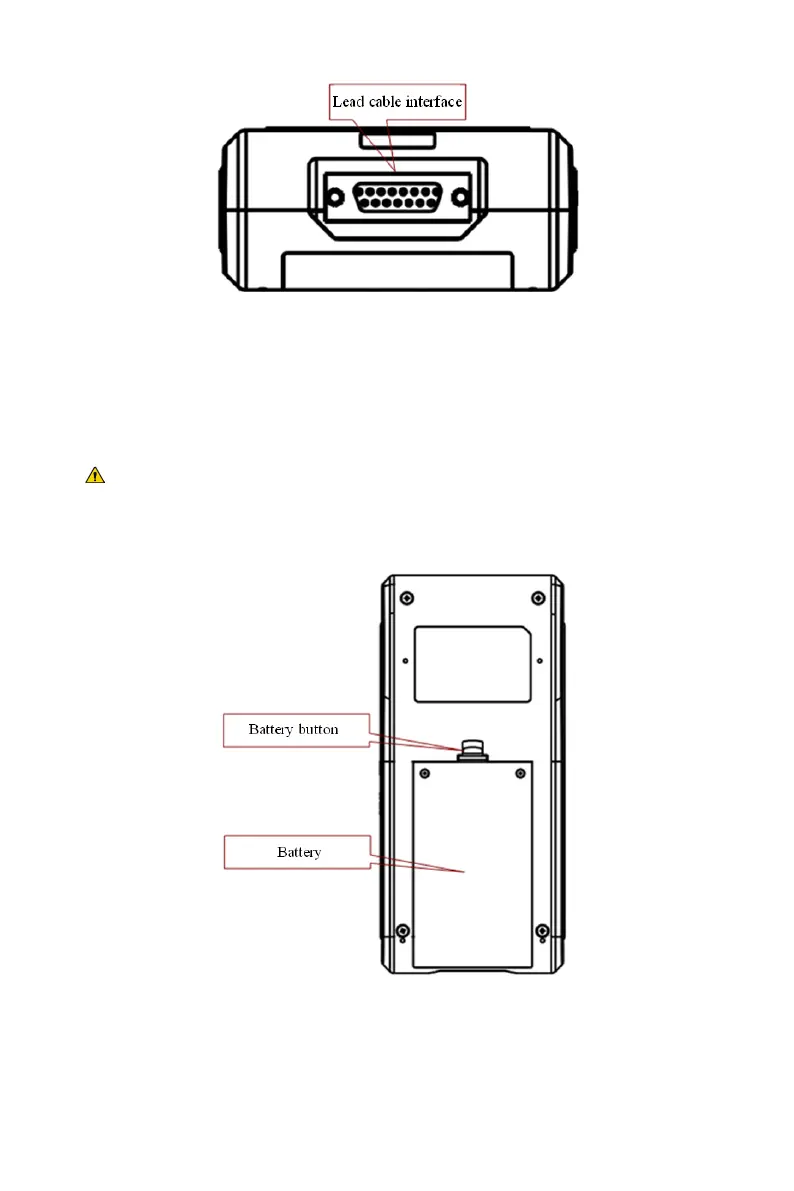Figure 4-3 Side view
Equipotential terminal: Connect with the potential equalization conductor.
Lead cable interface: Connect with lead cables.
USB interface: Communicate with the computer. The ECG data can be transmitted to a computer,
by using the computer, many functions can be achieved, such as archiving, managing, and
analyzing ECG data, which facilitates clinical research, organization teaching and training.
Note
Lead cables must be disconnected from patient before connecting with a computer via the
USB interface.
Operator must not touch the USB interface and patient at the same time.
Figure 4-4 Bottom view
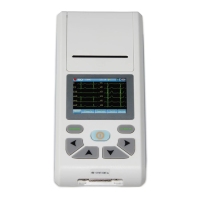