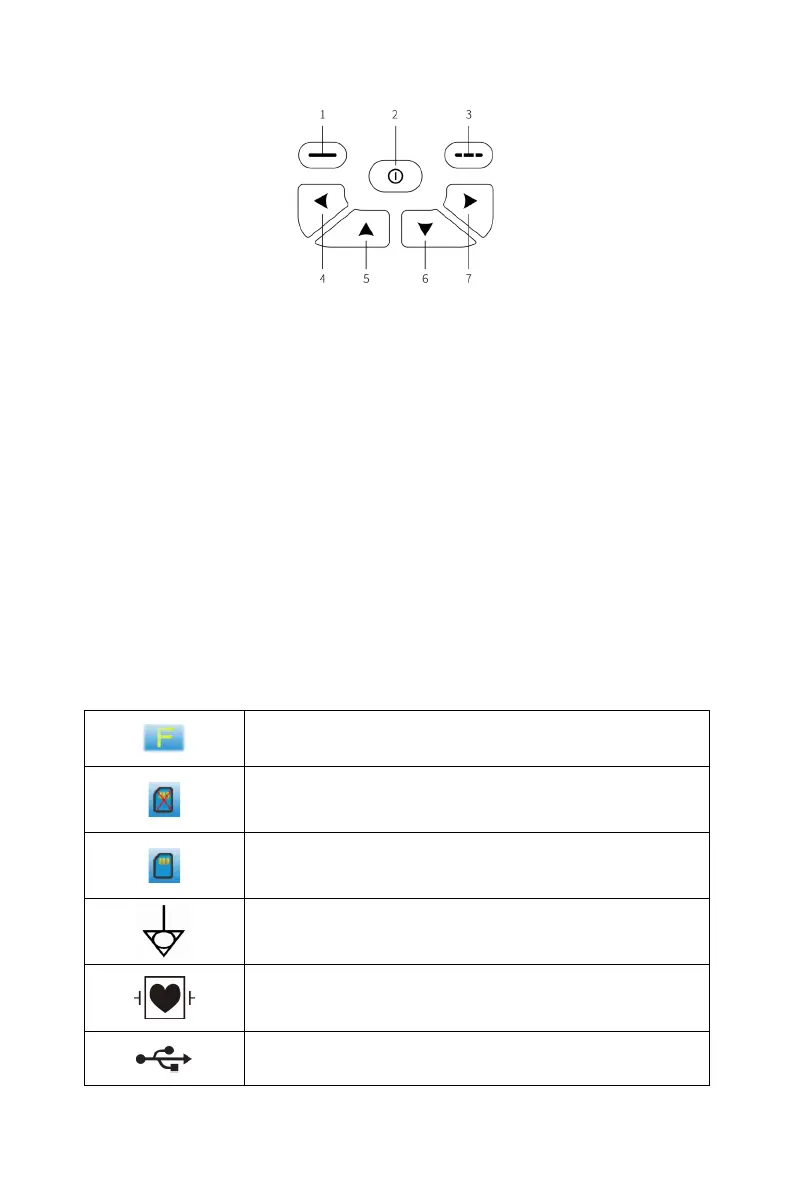4.2.3 Buttons
Figure 4-5 Schematic diagram of buttons
1. Functional button: Menu/Confirm
It is the menu button under sampling interface, and confirm button under the menu interface.
2. Functional button: ON/OFF/Change displayed leads/Confirm
Long press it to turn on/off the device. In menu interface, short press it to confirm the setting. In
sampling interface, short press it to change the number of displayed leads.
3. Functional button: Return/Print
It performs return function in menu interface, and print function in sampling interface.
4. Direction button: LEFT
Move to left.
5. Direction button: UP
Move upwards.
6. Direction button: DOWN
Move downwards.
7. Direction button: RIGHT
Move to right.
4.2.4 Symbols
Quick setup of filter
No SD card
With SD card
Equipotential point
Defibrillation-proof type CF applied part
USB interface
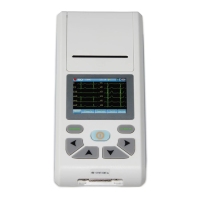