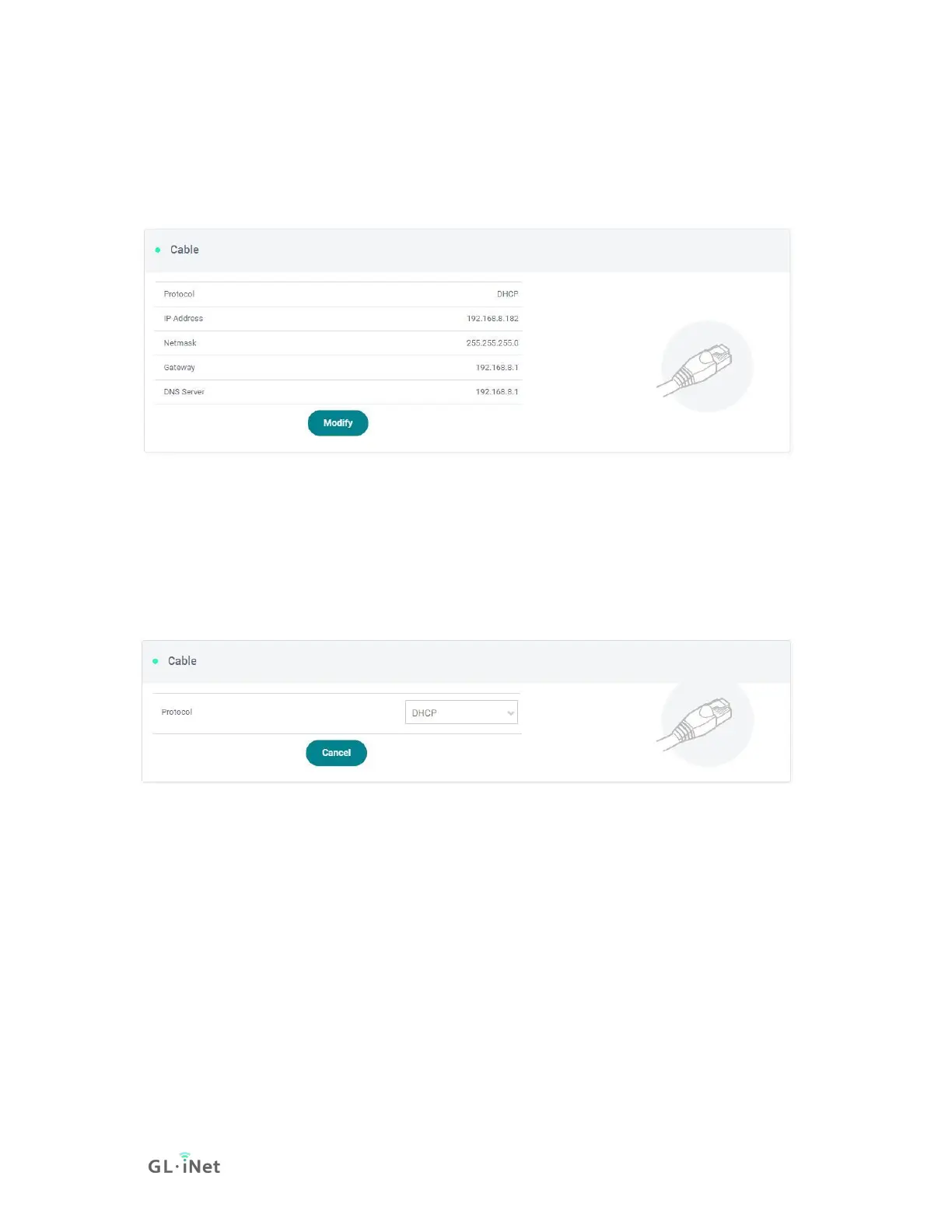Plug the Ethernet cable into the WAN port of the router. The information of your
connection will be shown on the Cable section. DHCP is the default protocol. You
can click Modify to change the protocol.
(1) DHCP
DHCP is the default and most common protocol. It doesn't require any manual
configuration.
(2) Static
Static is required if your Internet Service Provider (ISP) has provided a fixed IP
address for you or you want to configure the network information such as IP
address, Gateway, Netmask manually. Change it according to your needs and
then click Apply.