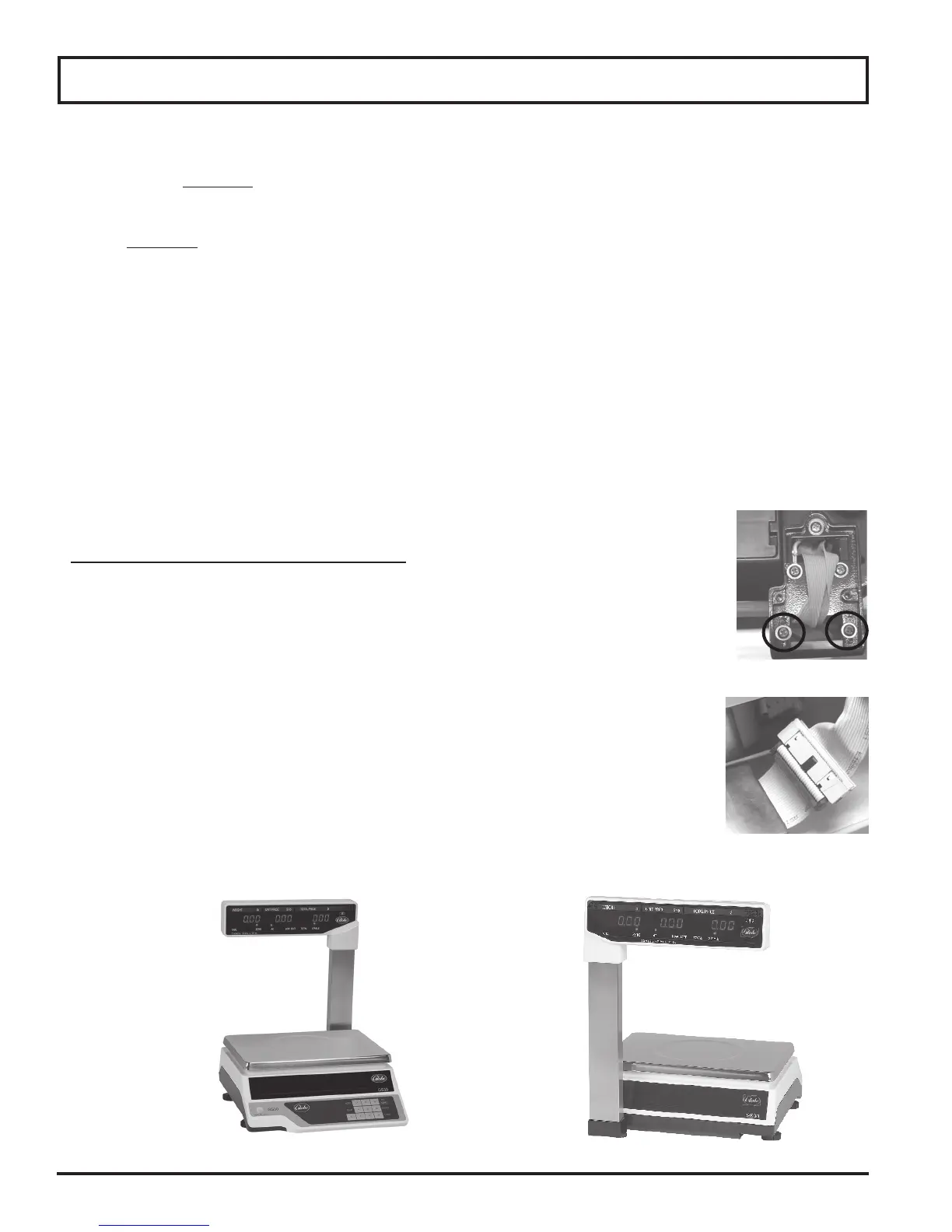Page 6
Installation
Fig. 6-1
Fig. 6-2
Front View/Vendor Display Rear View/Customer Display
1. Put scale on a stable, at surface. (For GS30T Tower scale, please see install instructions below.)
2. Get power to unit (see power supply options below).
a. AC Power - Connect AC Adaptor to receptacle located on bottom of scale and plug it into
an electrical outlet. The AC indicator will illuminate when scale is operating on AC power.
b. DC Power - Scale can be operated by the built-in rechargeable lead storage battery.
NOTE: The battery will last for 48 hours of continued use. Once the LOW BATT indicator lights up,
scale will keep working 2 to 3 hours until scale automatically shuts down.
To recharge battery, connect AC adaptor to scale and plug it into an electrical outlet. It will
take about 20 hours to fully charge battery.
3. Put the stainless steel weighing platter over top portion of scale.
NOTE: The top portion of scale includes four bumpers. The weighing platter has three locating pins that
rest on three of the four bumpers.
4. Rotate four adjustment feet until level bubble is aligned in the center of circle. This indicates that
the scale is level.
Installing Display Tower (GS30T Only)
IMPORTANT: Do not have scale plugged in while installing tower.
1. Put scale upside down, with rear portion of scale hanging over edge
of table or counter.
2. Remove two small feet and black cover of tower bracket.
3. Remove two screws, located on either side of data ribbon (Fig. 6-1).
4. Plug tower data ribbon into scale data ribbon (Fig. 6-2).
5. Insert tower into bracket and screw it in place with two screws that were
removed in step 3.
6. Put black cover back onto tower bracket and tighten it in place with two small feet.
