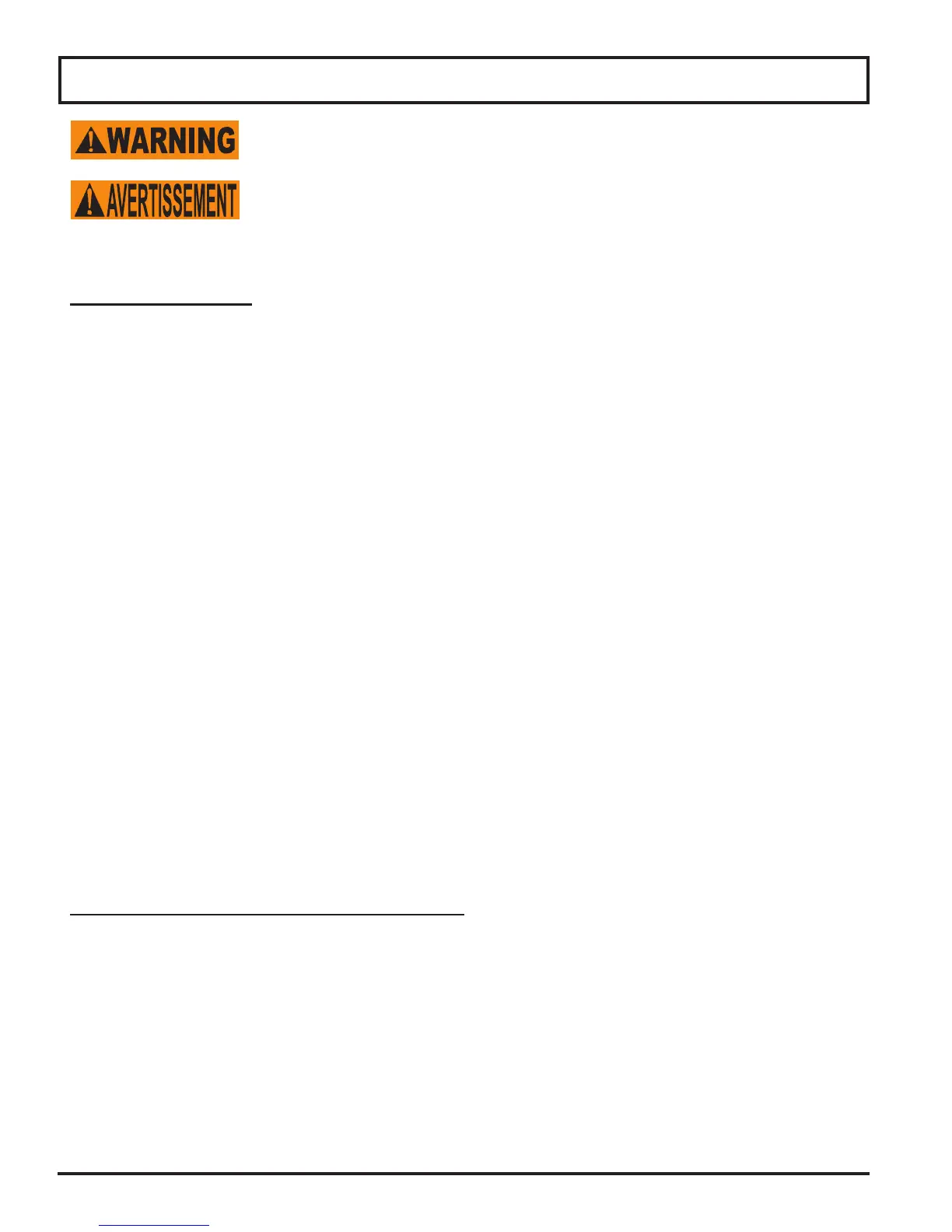Page 8
To disconnect AC power supply, remove electrical plug from electrical outlet.
Pour déconnecter l’alimentation électrique CA, retirez la che de la prise
d’électricité.
NOTE: Turning scale off at end of day will lengthen the life of scale display.
Weighing Single Items
1. Make sure that nothing is on or touching weigh platter.
2. Turn scale on by pressing ON/OFF key. A beep will sound, display will ash three times, another
beep will sound and then display will show all zeros. The ZERO and STABLE indicators must be
illuminated. If not, press ZERO key to zero scale.
3. To enter tare weight:
Put tare weight item or container on weigh platter and press TARE key to save setting.
Remove item from weigh platter.
The TARE indicator light will illuminate and weight will display as a negative number.
NOTE: Items weighing less than the previous tare setting cannot be calculated or entered. Remove the
item from platter and press TARE key to set it back to ZERO.
4. Use the numeric keys to key in unit price.
5. Put item onto weigh platter. Display will show weight, unit price and total price.
6. Remove item from platter.
NOTE: The unit price and tare weight are stored until new values are keyed in.
a. Press CLR key to clear unit price.
b. Press TARE key to clear tare weight.
Weighing Multiple Items With A Cumulative Total
1. Follow steps 1 through 5 above for weighing single items. Before removing item, press ADD key to add
total price into memory.
2. Weigh the next item and key in new price. Then press ADD key to add another amount. Display
will show number of items added and total amount for all items that have been added.
NOTE: Scale will NOT hold price in adding mode.
3. To clear totals, press CLR key.
Operating Instructions
