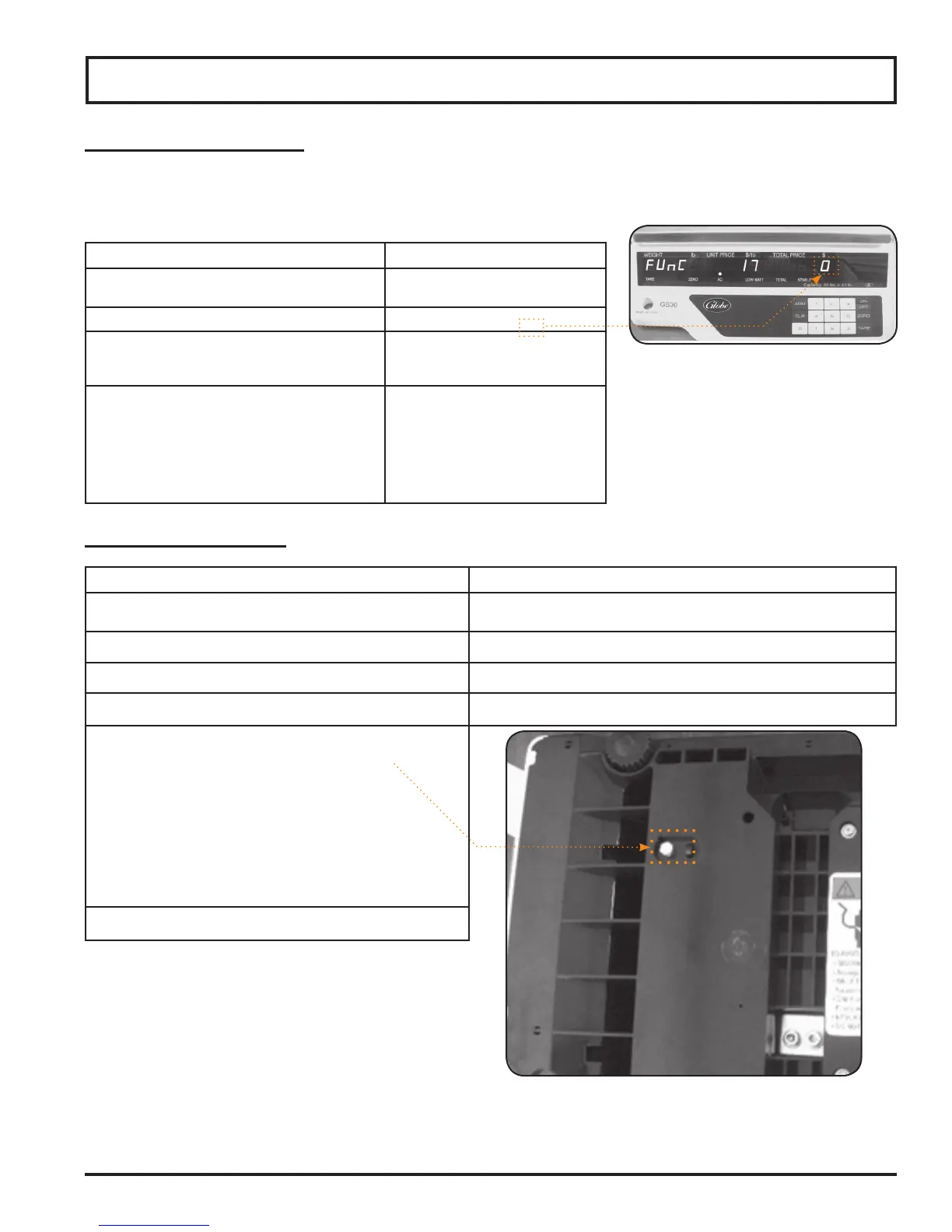Page 9
Operating Instructions
Automatic Shut-off Disable
The scale is programmed to shut off after 10 minutes of no use. This is to preserve the battery life. If you wish to use
scale on AC cord at all times and have scale stay on continuously, disable the auto shut-off function by following the
instructions on the right.
ACTION: DISPLAY WILL SHOW:
Turn scale “ON” and immediately press
the “CLR” key
FUnC 1 0
Press “ADD” 16 times FUnC 17 1
Press “ZERO” button until number 1
under “$” behind TOTAL PRICE changes
to “0”
FUnC 17 0
(See Sample Picture)
Press “CLR”
(Scale will reset to operating mode,
Flash 8’s three times and display zeros
as shown. Scale is ready for normal
operation.)
8.8.8.8.8. 8.8.8.8.8. 8.8.8.8.8.
8.8.8.8.8. 8.8.8.8.8. 8.8.8.8.8.
8.8.8.8.8. 8.8.8.8.8. 8.8.8.8.8.
0.00 0.00 0.00
GS30 Enable Digital Tare
ACTION: DISPLAY WILL SHOW:
Turn scale “ON” and immediately press the “1” key,
hold until display shows C1
C I - - - - -
Press “TARE” two times
C 7 - - - - -
Press “ADD” eleven times
C 7-1 115 A 9
Press “TARE” nine times
C 7-1 115 A 0
Turn over scale, Remove 5/16” brass Hex Screw and
press memory button with a non-metalic rod.
Display shows:
C I-5 STorE - ok
Turn off scale and turn back on.
Sample Picture
Sample Picture