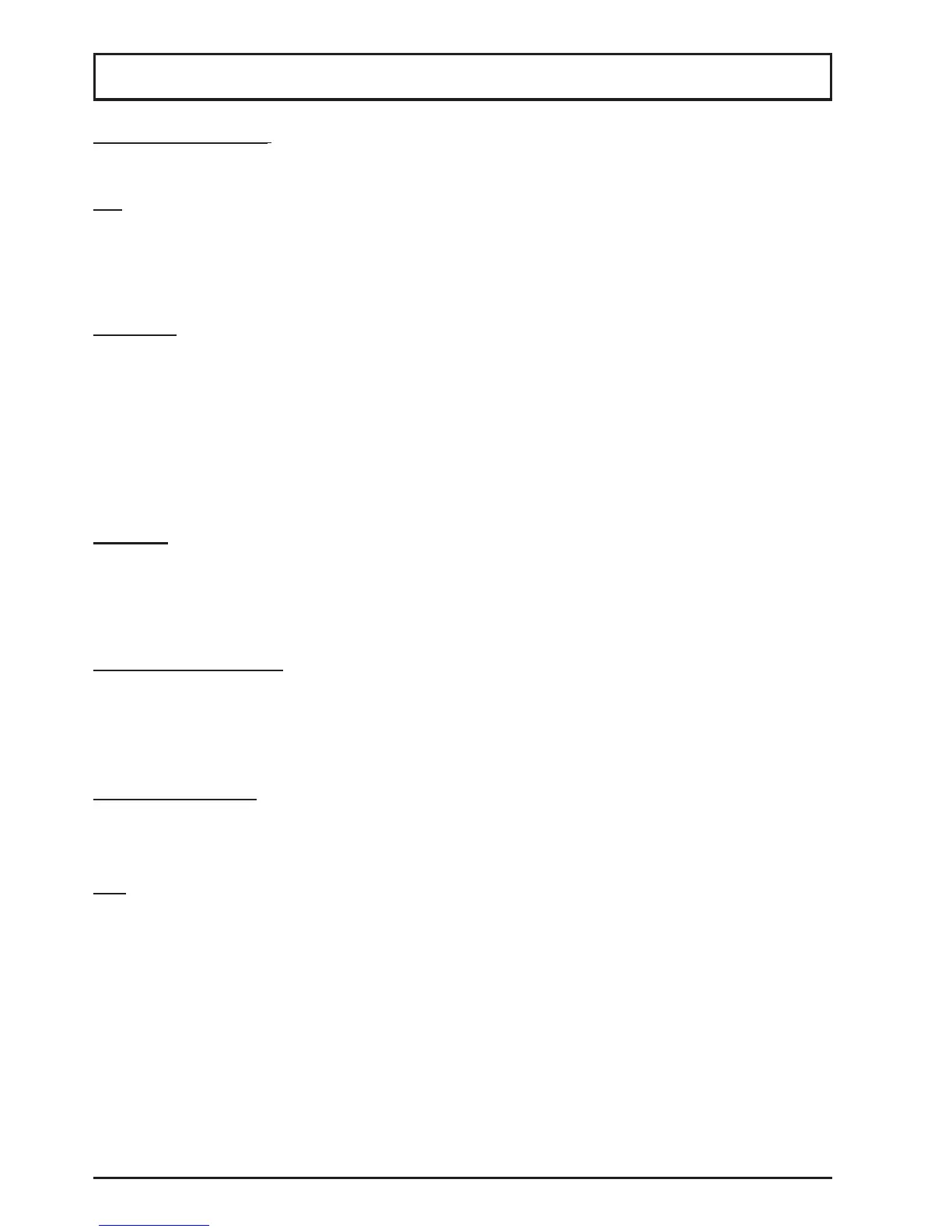Page 20
Operating Instructions (Function Keys)
Using Function Keys
NOTE:Functionkeysmustrstbesetupaspresetkeys.RefertoPresetKeySetUp.
PLU - Used to select a PLU preset function key.
1. Press the PLU preset function key.
2. Place the item to be weighed on the scale.
3. Press the Print key to issue a label.
Auto Manu - Used to print labels automatically.
NOTE:MakesuretochangetheAutoManupresetkeytoMANUALbeforeselectingaxedprice,
multiple, special price, -$ price discount or -% percent discount preset function key. Labels
will not print with the updated price if the scale is set to AUTO.
1. Key in the PLU and press the PLU key
2. Press the Auto Manu preset key. The auto indicator on the display will be lit.
3. Press the Auto Manu preset key. The auto indicator on the display will go off.
4. Press the Mode key to return to normal operation.
Unit Price - Used to print labels without the use of a PLU.
1. Place product on the scale.
2. Enter the unit price and press the Unit Price preset key.
3. Press the Print key two times.
Lower Level Preset Keys - Used to select lower level preset keys.
1. Press the Lower Level preset function key to select a PLU preset key or preset function key.
2. Press the PLU preset key or preset function key.
NOTE: The scale will return to the upper level preset keys after the product has been weighed and
label has printed.
Cassette Preset Keys - Used to select label formats within a specied cassette.
1. Press the Cassette preset function key.
NOTE: Scale will beep two times to indicate Cassette preset key has been selected.
Tare - Used to nd the weight of an empty container.
1. Key in the PLU and press the PLU key or press one of the PLU preset keys.
2. Press the Tare preset key.
3. Press the Print key to issue a label.
