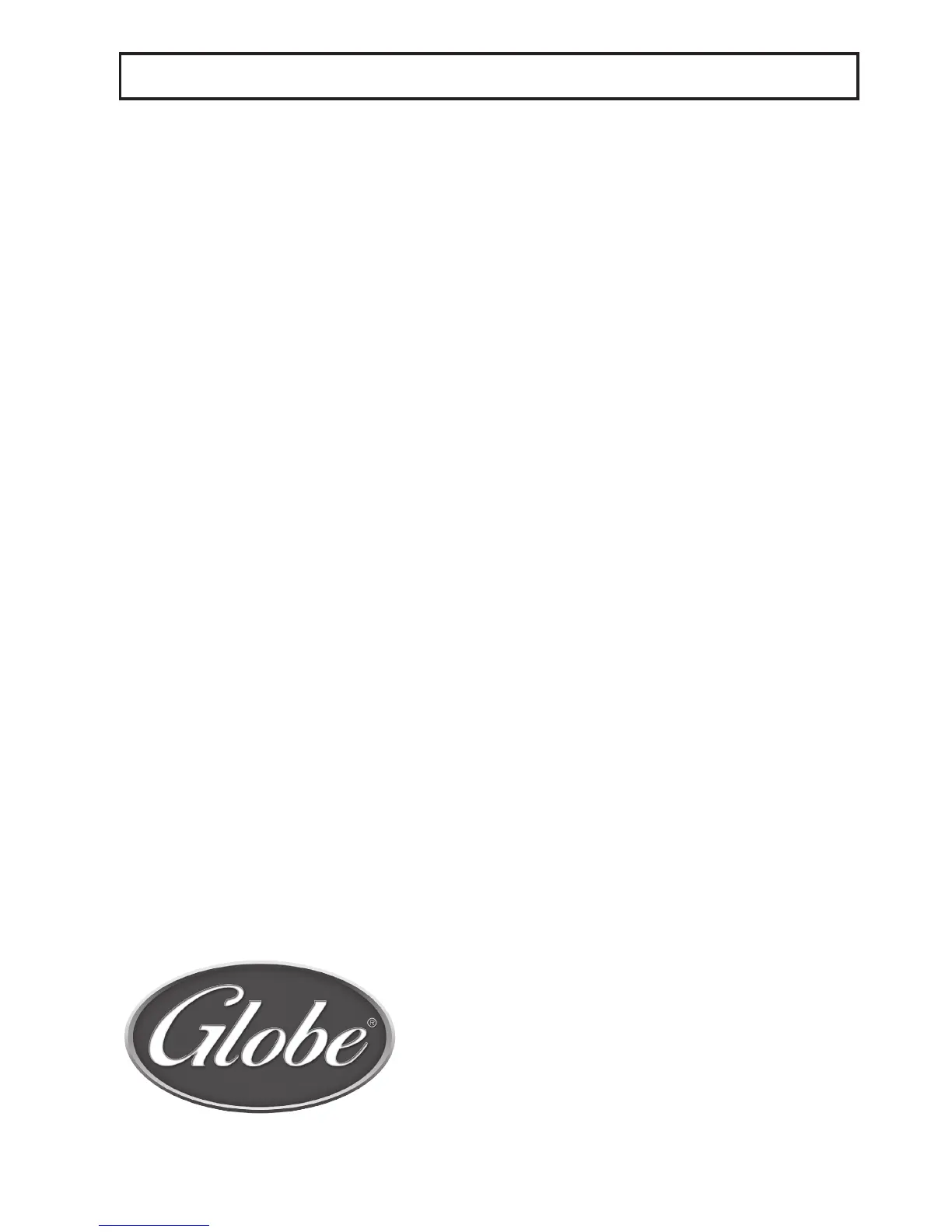IMPORTANT NOTICE ............................................................................................................................................. 5
SAFETY TIPS .......................................................................................................................................................... 5
INSTALLATION ....................................................................................................................................................... 6
KEY SCALE COMPONENTS .................................................................................................................................. 6
LOADING/UNLOADING LABELS ........................................................................................................................ 7-8
INITIAL SCALE SET UP
Changing Current Date And Time............................................................................................................................ 8
Entering Shop Name And Address .......................................................................................................................... 9
PLU (Price Look Up) SET UP
Setting Up PLUs ................................................................................................................................................10-11
Deleting A PLU .......................................................................................................................................................11
PRESET KEY SET UP
Setting Up Preset Keys ......................................................................................................................................... 12
Setting Up Cassette Preset Keys .......................................................................................................................... 12
Setting Up Tare Preset Function Keys ................................................................................................................... 13
Setting Up Preset Function Keys........................................................................................................................... 14
Deleting Preset Keys ............................................................................................................................................. 14
CASSETTE SET UP FOR STANDARD (E11) LABELS ........................................................................................ 15
CASSETTE SET UP FOR SAFE HANDLING (E12) LABELS ............................................................................... 16
CASSETTE SET UP FOR INGREDIENT (E13) LABELS...................................................................................... 17
OPERATING INSTRUCTIONS (PLU’S)
Manual Label Print................................................................................................................................................. 19
Automatic Label Print (Weighed Items) ................................................................................................................. 19
Automatic Label Print (Fixed Priced Items) ........................................................................................................... 19
Using Function Keys......................................................................................................................................... 20-21
CLEANING/MAINTENANCE ................................................................................................................................. 22
TROUBLESHOOTING .......................................................................................................................................... 23
TARE WEIGHT ...................................................................................................................................................... 24
USB SCALE BACKUP AND RESTORE
Scale To USB ........................................................................................................................................................ 25
USB To Scale ................................................................................................................................................... 25-26
ADDITIONAL FEATURES ..................................................................................................................................... 26
WARRANTY .......................................................................................................................................................... 28
GLOBE FOOD EQUIPMENT CO.
2153 DRYDEN RD
DAYTON, OH 45439
TOLL FREE: 800-347-5423
PHONE: 937-299-5493
FAX: 937-299-4147
E-MAIL: info@globefoodequip.com
WEBSITE: www.globefoodequip.com
© Globe Food Equipment Company, 2015 8-2015 Ver. 1 Rev. -_2015
Index