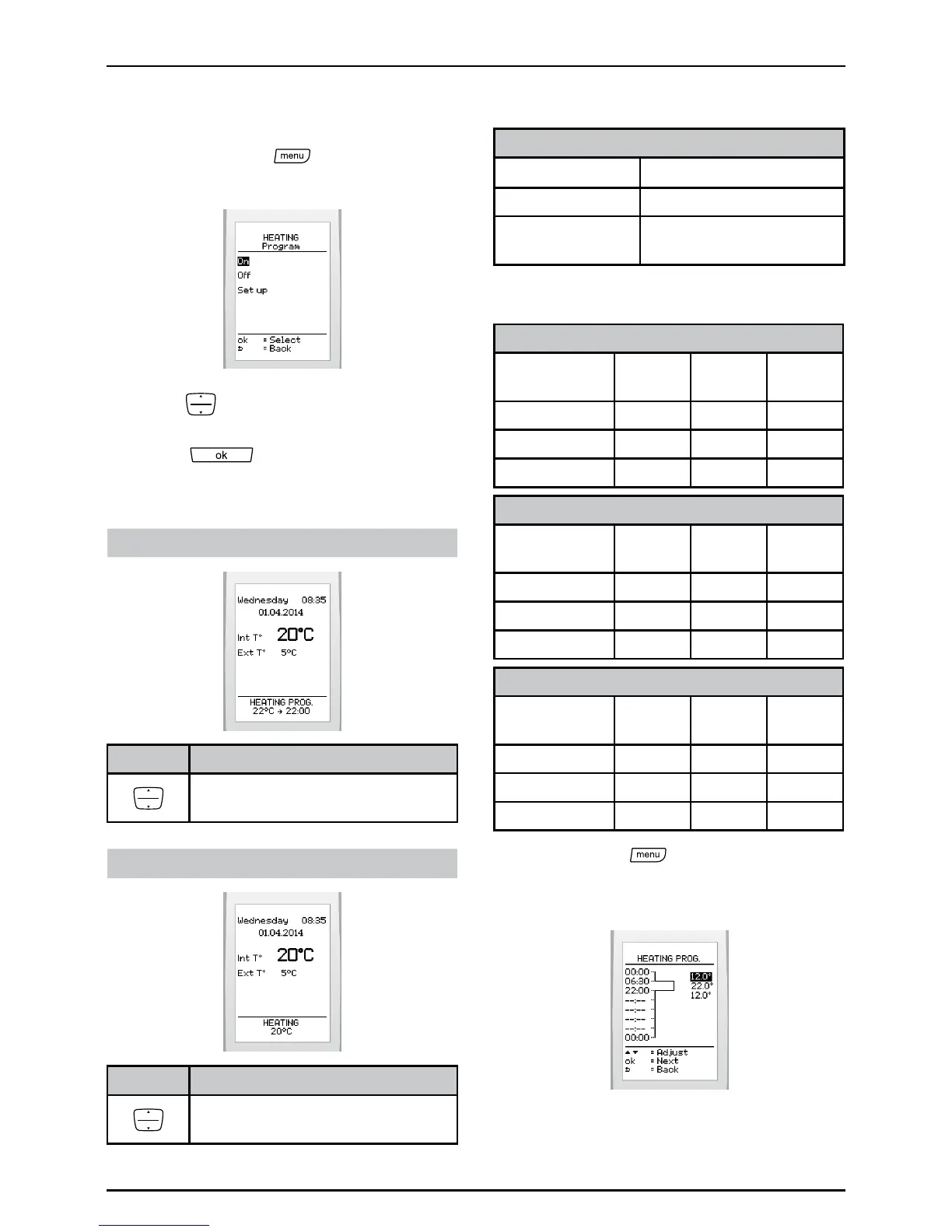0020094585_01-08/10-Glow-worm
- 10 -
HOWTOUSEYOURCLIMAPRO
2
RF
6.7.2 Enable or disable the central
heating program
• Pressthebutton
andselect>
Heating>programonthescreen
• Press tohighlightyourchoice
(activateordeactivate)andpressthe
button
toconrm.
Displayonmainscreen:
If enabled, it will be possible:
Buttons Description
Tooverridetheheatingprogram
oraccesstheoverridemenu.
If disabled, it will be possible:
Buttons Description
Tosetaconstantroom
temperature.
6.7.3 Programming the heating
Temperature setting values (° C)
minimum
5
recommended 20
maximum
30(adjustableduring
installation)
Factorysetting:
Monday to Friday
Nº of time
slot
Start End Temp.
1 00:00 06:30 12°
2 06:30 22:00 22°
3 22:00 00:00 12°
Saturday
Nº of time
slot
Start End Temp.
1 00:00 07:30 12°
2 07:30 23:30 22°
3 23:30 00:00 12°
Sunday
Nº of time
slot
Start End Temp.
1 00:00 07:30 12°
2 07:30 23:30 22°
3 23:30 00:00 12°
• Pressbutton >thenselecton
screen>heating>program>dene
>chooseaday.
