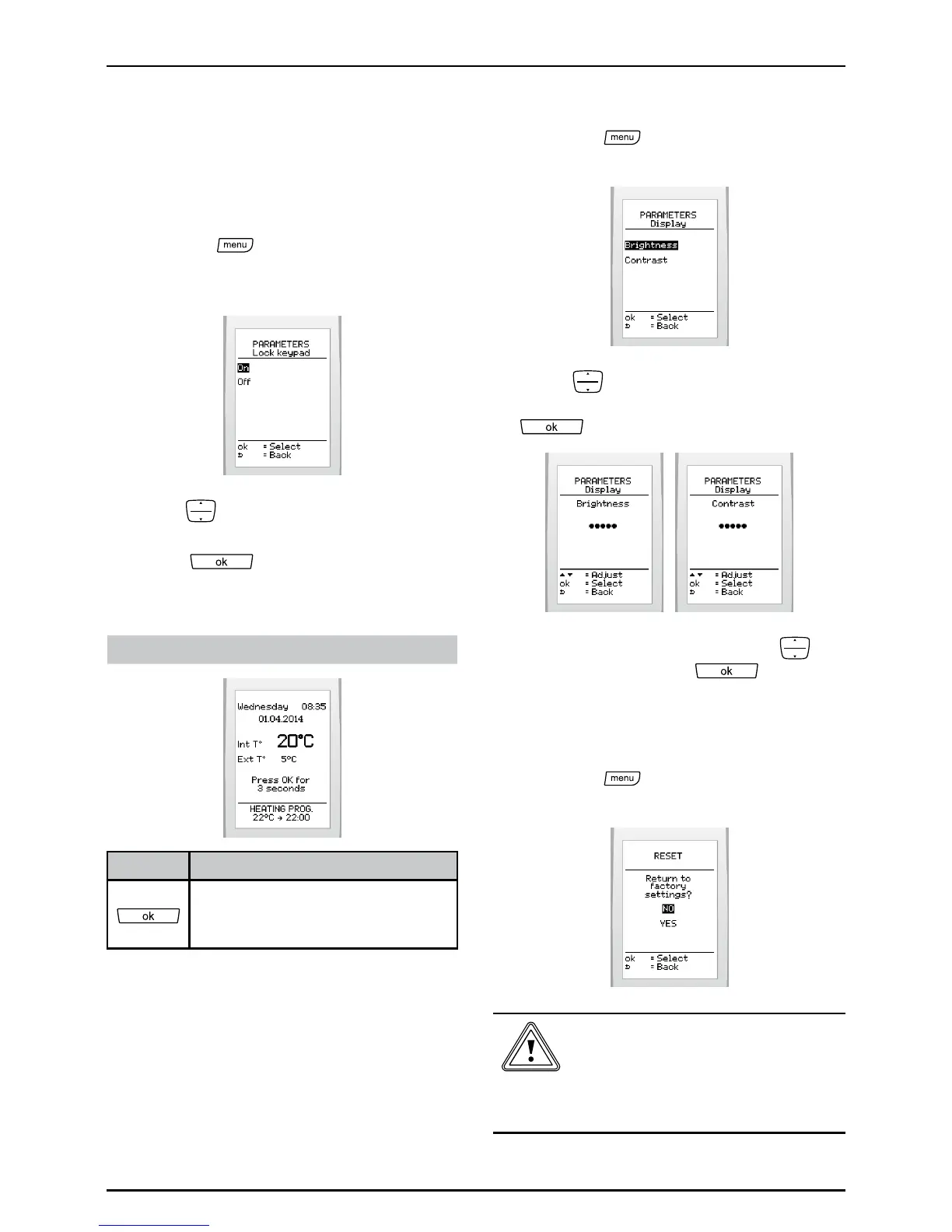0020094585_01-08/10-Glow-worm
- 23 -
HOWTOUSEYOURCLIMAPRO
2
RF
6.11.5 Enable or disable automatic
keypad lock
Thisfeatureallowsyoutoturnthekeypad
lockonoroff.Lockingoccurswhenthe
roomthermostatentersstandby.
• Pressthe
buttonandselect>
parameters>lock keypadonthe
screen
• Press tohighlightyourchoice
(activateordeactivate)andpressthe
button
toconrm.
Displayonmainscreen:
If enabled, it will be possible:
Buttons Description
Totemporarilyunlockthekeypad
bypressingthebuttonfor3
seconds.
To permanently disable the automatic
keypad lock
• Disabletheautomatickeypadlock
beforethethermostatentersstandby
again.
6.11.6 Screen
• Pressthe
buttonandselect>
parameters>screen>onthescreen
• Press tohighlightyourchoice
(brightnessorcontrast)andpress
toconrm.
• Adjustyourscreenbypressing
andpressthebutton
to
conrm.
6.11.7 Return to factory settings
• Pressthe
buttonandselect>
parameters>resetonthescreen
The resetting of factory
settings is irreversible. Any
customised conguration of
the room thermostat will be
lost.
