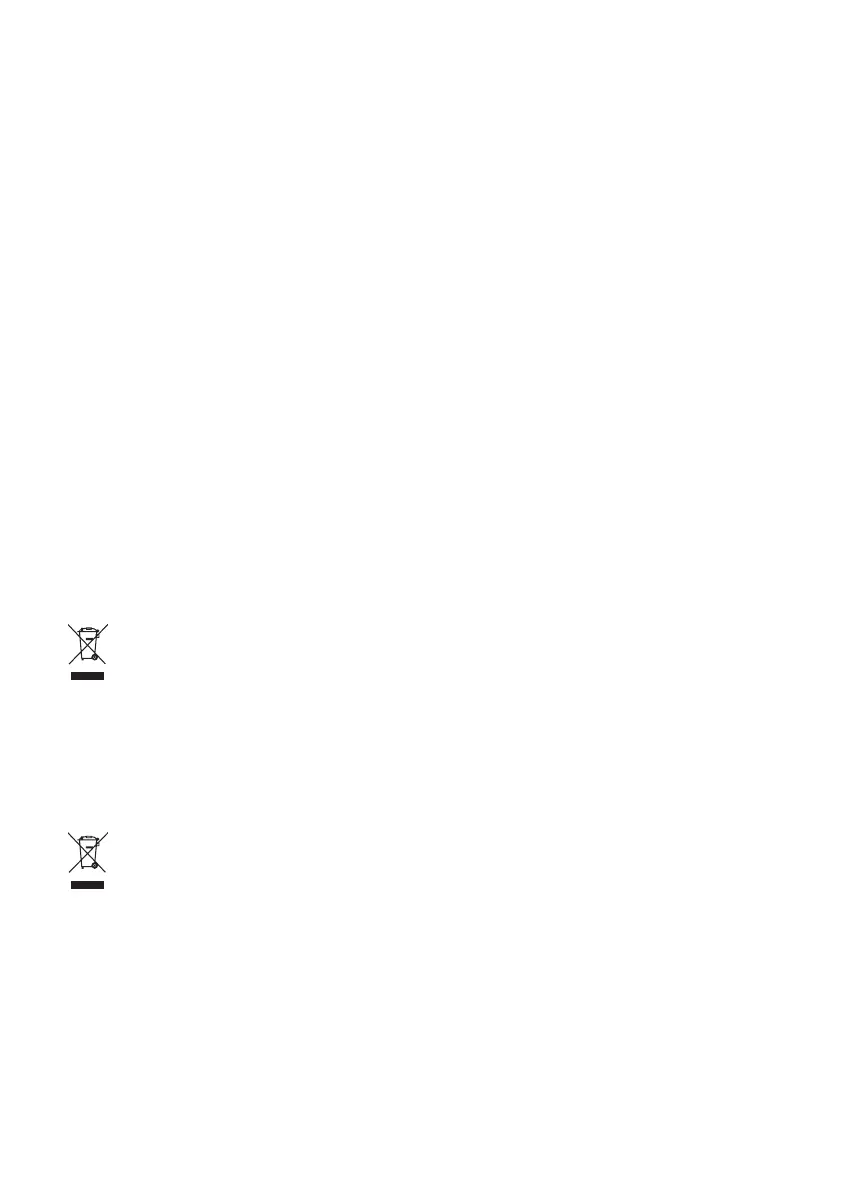Decommissioning 7
0020300878_00 Energy
7
Operating instructions 13
7 Decommissioning
7.1 Temporarily decommissioning
the product
▶ Temporarily decommission the product
only if there is no risk of frost.
▶ Switch off the product via the main
switch provided on-site.
◁ The display goes out.
▶ When decommissioning for an exten-
ded period (e.g. holiday), you should
also close the gas isolator cock and the
cold water stop cock.
7.2 Permanently decommissioning
the product
▶ Have a competent person permanently
decommission the product.
8 Recycling and disposal
▶ The competent person who installed
your product is responsible for the dis-
posal of the packaging.
If the product is labelled with this
mark:
▶ In this case, do not dispose of the
product with the household waste.
▶ Instead, hand in the product to a collec-
tion centre for waste electrical or elec-
tronic equipment.
If the product contains batteries that
are labelled with this mark, these batteries
may contain substances that are hazard-
ous to human health and the environment.
▶ In this case, dispose of the batteries at
a collection point for batteries.
9 Guarantee and customer
service
9.1 Guarantee
For information on the manufacturer's
guarantee, you can write to the contact ad-
dress that is provided on the back page
or by visiting https://self-service.glow-
worm.co.uk/warranty-registration/step-
one/.
9.2 Customer service
For contact details for our customer ser-
vice department, you can write to the ad-
dress that is provided on the back page, or
you can visit www.glow-worm.co.uk.
